Envato Tuts+ Tutorials |
- 15 Cool Effects Templates for Videos in Premiere Pro
- How to Make an 80s Book Cover Template in Photoshop
- 25 Free Social Media Marketing PowerPoint Templates (Top Business Marketing PPTs)
- Color Psychology: What Color Says About You
- How to Use PHP in HTML
- 22 Best Android App Templates for 2021
- 20 Fun Free Google Slides Themes (+Playful Slideshow Design Ideas for 2021)
- How to Change Your WordPress Theme
- 30 Best Coaching & Consulting WordPress Themes for 2021
- 20 Creative Landscape Company Logo Design Ideas for 2021
| 15 Cool Effects Templates for Videos in Premiere Pro Posted: 24 Nov 2020 12:12 PM PST If you have a particular look you want to achieve with your video, then a template can help! In this post we cover eye-catching urban, retro, ink, glitch, grunge, and fashion-themed projects for Adobe Premiere Pro; They're all included as part of a subscription with Envato Elements, so you can try as many as you like. Note, this page is updated by Envato Tuts+ staff with new and notable templates. Dynamic Urban Looks |
| How to Make an 80s Book Cover Template in Photoshop Posted: 24 Nov 2020 07:00 AM PST  In this book cover template Photoshop tutorial, we'll create an 80s book cover design. You can use this book cover design template to explore a whole host of book cover ideas—whether you love a retro vibe or another aesthetic is your jam. Let's dig right in.  What You'll NeedYou'll need the following resources in order to complete this project:
Keep in mind that you can also follow these steps with your own assets and your own aesthetic. Feel free to use any fonts or imagery of your choice. 1. How to Create Your Own Book Cover TemplateStep 1First, let's talk about how book covers work. Your book cover template is going to vary depending on several factors, such as:
This information can feel very overwhelming for a beginner. Luckily, your printer or printing service should be able to help you with these specifics. Many printers will even offer templates with guides to help you as you begin your design.  Step 2Still, it's vital that you understand some of the basic terms used when printing a book cover. Here are some terms to note, so you can effectively ask questions and work with your chosen printer: Trim Size. The trim size of your book (and its cover) is the final dimensions after the excess has been trimmed. So, for example, a 6"x9" print would have a 6"x9" print size. Bleed. The bleed extends beyond the trim size. So, for example, your 6"x9" print might require a 0.125" bleed around all edges. Think of it like extra space to ensure a print that goes "full bleed"—or images that extend the full height and width of the printed area.  Step 3Safe Area. This is typically smaller than your trim size. Typically, documents have a Margin, which we can use to leave space around the perimeter of our work. The safe area is the part of the page where it's safe to put essentials (like text) without risk of trim or visibility issues.  Step 4Spine Size. The size of your book's spine will vary based on the length of the book and your printing options. A larger book will have a larger spine. Ask your printer or refer to a book spine calculator for reference.  Step 5 |
| 25 Free Social Media Marketing PowerPoint Templates (Top Business Marketing PPTs) Posted: 24 Nov 2020 05:55 AM PST Facebook has over 1.7 billion daily users. Five hundred million new Tweets pop up every day. A billion people log in and use Instagram daily. You should be marketing on social media. With the help of a social media PowerPoint presentation, you can plan campaigns and even create marketing proposals, while taking advantage of the latest social media trends.  You might have found this article while searching for free PowerPoint templates with a social media theme. Don't worry—we've got 20 free social media PowerPoint presentation templates selected for you. But while free is a hard price to beat, it's unlikely that these give you the best options. This tutorial will show you the power of premium social media PowerPoint templates for professional visuals. Social media marketing plan PowerPoint presentations are accessible when you use designs like the ones in this article. How to Build Social Media PowerPoint Presentations With Premium TemplatesMaybe you're a beginner at social media marketing. Learning the different platforms and building your marketing materials takes too much time. That's why we turn to social media PowerPoint templates. The professionally designed social media for business PowerPoint presentations take your marketing to the next level. We'll feature free PowerPoint templates with a social media theme later.  You may be tempted by digital marketing PPT free downloads you find online. But relying on one of those is usually a mistake. The best value for social media PowerPoint presentations is Envato Elements. The templates are professionally designed, and a single subscription gives you unlimited access. No matter how many social media PowerPoint presentations you develop, your costs will never increase. You're sure to find other benefits when you use Envato Elements. The entire library is flat-rate, including helpful extras like:
Later in this tutorial, you'll see another leading marketplace for social media PowerPoint templates. GraphicRiver offers pay-as-you-go, single purchase designs of social media for business PowerPoint presentations. 5 Top Social Media PowerPoint TemplatesYou've seen the power of Envato Elements as a source for social media marketing presentation templates. It's so deep that it helps to have a guide. Let's look at five of the best premium social media for business PowerPoint presentations: 1. Social Media Infographic Social media is all about engagement. And with this social media PowerPoint template, you can precisely track your numbers and share them with an audience. Featuring over twenty custom infographics, it's a great way to visualize data. Documentation is included to help you get started. 2. Social Media PowerPoint Template With high-resolution graphics and custom placeholders, a social media PowerPoint like this helps you put your best foot forward. Device mockups are included as a critical feature of the template. These allow you to showcase your social presence as it looks on real devices. It's an attractive way to boost engagement and attract new audiences. 3. Social Media Trends - PowerPoint Template Social media is a crowded landscape, and it pays to stand out. This trendy modern social media advertising PowerPoint presentation includes 100 unique slides. Each is pre-animated, and many feature simple drag-and-drop content placeholders. That means you can build a fantastic slide deck in moments—no editing skills required. 4. Social Network PowerPoint Sure, you can find a free social media PowerPoint presentation template. But for the most significant impact, turn to an expertly designed premium option like this, featuring:
It's simply far superior to free options you might find around the web. 5. Social Media Guide PowerPoint Template Direct an audience straight to your social media presence, thanks to the Social Media Guide PowerPoint template. It's a winning social media PowerPoint presentation download. This one is loaded with all the slides you'll need to meet your marketing goals. Inside, you'll find a full suite of charts and graphs to highlight numbers and plenty of text boxes to add in more details. More Top Social Media PowerPoint Templates to Download Now From GraphicRiverGraphicRiver is another premium marketplace that presentation pros turn to. It includes top social media PowerPoint templates, but the model is different. You can buy single social media PowerPoint templates and pay-as-you-go.  GraphicRiver keeps costs low by letting you buy single templates. Check out five of the best premium social media for business PowerPoint presentation options here: 1. Social Media Presentation Template Built by professionals, Social Media Presentation Template is a key part of your marketing success story. Every slide is completely customizable to fit your mission perfectly. A robust animated pack, it works equally well as an intro or an in-depth study. With 24 slides to choose from, the choice is yours. 2. Social Media PowerPoint Social media is a visual thing, so you should capture that in your next presentation. This social media for business PowerPoint presentation is illustrated with images, icons, infographics, and more. All you've got to do is quickly drop in your specific content. It's the perfect way to show off your business social media. 3. Social Media PRO - PowerPoint Template Need a professional social media PowerPoint template for your next slide deck? You've found a top choice with Social Media PRO, a handcrafted premium template for all your social media needs. Explore features including:
In just a few clicks, you can build an unforgettable slideshow of your own, thanks to this template. 4. Digital Marketing and Social Media PPT Pitch Deck Digital and social media marketing often operate on a tight budget. That means you need to make every dollar count, including your choice of premium templates. You won't find this quality in digital marketing PPT free downloads. For unmatched value, this custom social media pitch deck is the right choice. With hundreds of versatile slides, you can rapidly tailor this digital marketing PPT template to fit any project. 5. Social Media Report A crucial element of any social media marketing plan PowerPoint presentation is the tracking of growth and engagement. Built-in a dynamic report style, a template like Social Media Report template for PPT helps you do just that. With sleek charts and concise infographics, it helps your audience instantly grasp concepts and ideas. Come prepared with your data, and you'll be all set. 20 Free Social Media PowerPoint Templates for Download in 2020/2021Before looking for a free social media marketing PPT template on the web, check Envato's free offerings first. Try out various premium template files (not always social media marketing PPTs) at no cost to you. Here's the deal:
If you didn't find what you need above and you're starting at a budget of "zero" as you launch your social media marketing efforts, you might need a free template. We've found working templates across the web that you can try. Here are 20 free social media PowerPoint presentation templates: 1. Social Media Proposal (PPT) Trying to build a social media marketing proposal PPT PowerPoint quickly? With plenty of pre-built placeholders, you can do it with this free template. Over 40 slides are included in the social media proposal for PPT pack. 2. Barnwell Free Business PresentationBarnwell offers a variety of slides in a free PowerPoint template with a social media theme. Graphs and charts are included, which you can adapt to your data with PowerPoint's editing tools. 3. Light Sales Pitch Presentation Selling is a big part of social media marketing. As a free social media marketing plan PowerPoint presentation, this template doesn't include some features found in premium options. But it's always available as a basic intro you can build out in a hurry. 4. Free Marketing Analytics PowerPoint TemplateDesigned with analytical reports in mind, this free deck has many slides with a blue-green theme. Ample space is offered for you to share your reports, charts, and more. 5. Free - Ravi Social Media PackRavi, a free social media PowerPoint presentation template, helps you craft content for your key networks. It's got a minimalist aesthetic that translates to the smaller screens commonly used for social networks. 6. Cordelia Presentation Template A free social media PowerPoint presentation template like Cordelia is a fast way to get your social media networks in front of an audience. Keep in mind that templates like this aren't as versatile as premium options. That means it's up to you to arrange your content in a dynamic style. 7. Free Social Media PowerPoint TemplateTwenty-three slides are built into this social media report PowerPoint template for free. The default color purple can quickly be changed to mix up the appearance. It's arranged in the widescreen layout common to many projectors. 8. Modern Minimal Free PowerPoint TemplateThe title of this pack speaks for its design aesthetic. Plenty of space is reserved for images and other visual tools needed to drive social media engagement. 9. Free PowerPoint Template - Social Media Presentation Many slide layouts and an assortment of designs drive this clean social media template free for PowerPoint. The title slide features icons of the most popular networks. Inside are text layouts, infographics, diagrams, and more. 10. Creative Red PresentationWith a red color palette, this free social media PowerPoint presentation download is certainly a bright design. Inside, slide layouts are controlled fully by PowerPoint's built-in tools. That means you can arrange your content simply by using the default menus. 11. Nathaniel Presentation TemplateThe graphics in the Nathaniel Presentation Template, a free social media PPT download, have a hand-drawn appearance. An assortment of slide types is built-in, so you can pick and choose layouts to fit your needs. 12. Marketing Strategy Free PowerPoint Template Your social media marketing proposal PPT PowerPoint likely needs a few crucial features: a mission, specific goals, traffic numbers, and more. All can be shared in this free marketing PowerPoint template, with 16 slides. Don't forget to use PowerPoint to mix and match fonts, colors, and much more. 13. Minta Free PowerPoint TemplateMinta has a focus on numbers, which often describe the leading indicators of a social media marketing plan. You can download it, a social media report PowerPoint template for free. Then, fill your relevant details into the pre-made placeholders. 14. Optical Presentation TemplateSocial media largely exists on mobile devices, so it can be useful to show your profiles on those devices. Optical includes a set of placeholders to allow this, in the form of customized device mockups. Your task: drop a screenshot in, and you're ready to roll. 15. Free Social Media Management PowerPoint Template A PowerPoint templates social media free download pack is an option to detail your profiles, networks, and more visually. With text boxes and clear visuals, this one is customizable enough to fit your personal goals. 16. Gaoler Presentation TemplateGaoler defaults to a blue theme, but thanks to PowerPoint you can alter it with just a few clicks. That's an important step to building a slide deck that matches your branding and personal style. PPT's built-in options allow you to introduce plenty of content with equal speed. 17. Free Simple PowerPoint TemplateWith over 20 slides, this free social media PowerPoint presentation template provides different layouts arranged for any type of content. Plus, you can build slides of your own with PowerPoint itself. Vector graphics are used for clear and readable visuals. 18. Social Media - Education Inform audiences of your social media presence: that's the only way to boost engagement. With colorful slides, the Social Media - Education template merges higher learning and popular social channels. Simply drop in your details and go. 19. Biz Plan Free PowerPoint TemplateSocial media marketing plan PowerPoint presentation free downloads like Biz Plan let you document your path to growth and success. A dozen slides are included in the pack, with editable and resizable graphics. 20. Free Social Media PowerPoint TemplateOpening with popular network logos and packing several extra slides, this free marketing social media PPT can be used for brands big and small. Don't forget to explore custom color options, new fonts, and more. How to Quickly Make Great Social Media Marketing PresentationsThroughout this tutorial, you've seen social media marketing templates that you can use for PowerPoint. We're big fans of saving time by sourcing pre-built designs. You might be concerned that these templates won't match your style and purpose. That's why we'll use this section to customize three key slides. We're going to work with the premium Social Media Infographic PowerPoint from Envato Elements.  Let's customize three slides in three steps to create social media PowerPoint presentations: 1. The Traffic Source Slide As you build your marketing materials, you'll want to consider how your audience consumes content. With slide 18, you've got the perfect slide to show your traffic sources.
 2. The Laptop Infographic Audiences love infographics as a way to understand data. And your audience is sure to love slide 5, a laptop mockup that you can use to show how much time or spend you've got on each social platform. Three tweaks make this slide great:
 3. The Facebook Slide Slide 10 is a great option to plan your Facebook marketing efforts. Use the graphic to show the proportion of time that you'll split between your efforts on the platform. Let's customize it:
 5 Quick Social Media PowerPoint Presentation Tips for 2020/2021If you want your marketing presentation to stand out, choosing a template is just the beginning. Here are five quick tips that'll help you create a standout social media PowerPoint presentation: 1. Be Visual With DataIf you've got a lot of statistics or if you want to show the results of your marketing efforts, displaying data in a visual manner is the way to go. A premium infographic social media PowerPoint presentation is an excellent choice to share graphs, charts, and other ways of displaying progress.  2. Add AnimationsMake your PowerPoint presentation more visually appealing. Add subtle animations to slide elements or as slide transitions. 3. Experiment With ColorUse color for subtle accents throughout your social media marketing presentation. You can also use it for a slide background like in the premium social media PowerPoint template below. Background color works really well when you use color as an overlay on an image to make your text stand out more.  4. Use Built In LayoutsEven if you're using a PowerPoint template, you can still use the built-in layouts to add extra slides to your presentation. They act as a basic blueprint for your content so all you've got to do is drop in your content. 5. Use Plenty of ImagesImages are another way to make your presentation more dynamic and interesting. Make sure they're high quality. Easily add images using image placeholders found in most premium PowerPoint templates.  5 Benefits of Using the Premium Social Media PowerPoint Presentation Templates (In 2020/2021)Are you still on the fence about using a premium social media PPT template for your social media marketing presentation? You might wonder about the value of using premium templates when there are so many free ones to choose from. Here are five reasons that you should use a great digital marketing PPT template for your next presentation in 2020/2021:
Benefits of Envato Elements (The Power of Unlimited Use)Envato Elements is a unique service. It's a flat-rate subscription that includes thousands of great digital marketing PPT templates for a single flat-rate price.  Sign up for Envato Elements and get access to thousands of unlimited use templates and design assets. Choose from web themes to social media marketing presentation PPT templates, and more—all for one low price. Common PowerPoint Questions Answered (FAQ)If you're thinking about using PowerPoint for your presentation, you might have some questions about this powerful program. Here, we've gathered some of the most common questions people ask about Microsoft PowerPoint to provide you with some answers: 1. Is PowerPoint Better Than Keynote?Both Apple Keynote and Microsoft PowerPoint are powerful programs for creating presentations. They each have their own set of strengths and weaknesses. The answer to which program is better depends on your familiarity with the software. The following article compares Keynote and PowerPoint: 2. Can I Edit Master Slides in PowerPoint?Master slides are a great time-saving feature in PowerPoint. Edit them to quickly apply changes across many slides. Learn more in the tutorial below: 3. How Do I Convert My Presentation Into Video?In some cases, you'll need to create a presentation and then convert it into video. Luckily, PowerPoint makes this easy with its built-in export options. Discover how to convert a PowerPoint presentation to video in this tutorial: 4. How Do I Embed Excel Data into PowerPoint?Embedding your Excel data into PowerPoint is useful when you need to show statistics or any other type of numerical data. Learn how to embed Excel files into PowerPoint: 5. Can I Collaborate with Others on My PowerPoint Presentation?Yes, you can! All it takes is uploading your presentation to the Cloud. Then use built-in sharing features to invite your collaborators. Study the following tutorial to find out more about PowerPoint collaboration Learn More About Working With PowerPoint |
| Color Psychology: What Color Says About You Posted: 24 Nov 2020 05:55 AM PST There's a reason you see a smattering of women in red business suits in the crowd when you watch the State of the Union address on TV. Red is a power color, and these are powerful women!  The colors you choose to wear and even brand yourself with say a lot about you—individually and as a business. I have very few business suits. My absolute favorite one is a gorgeous tangerine and hot pink brocade with a mandarin collar. It's hot. It stands out from the crowd. It is not conservative. Whenever I wear it, I get lots of compliments. It's sooooooo me! But I'm not trying to blend in with everyone else around me. That's not my M.O. I'm a freelance writer, editor, and entrepreneur. I like to have fun with color. I know what colors look good on me and I wear them as often as possible. Does that mean I have an abnormally large collection of bright green shirts? Yes, it does. I really enjoyed reading this article on Inc.com about being color conscious. Wearing bold, brash colors might not be a great idea for someone who makes a living managing other peoples' money. You don't want your financial adviser to look quirky and brash. You want someone who presents themselves in a polished, even conservative manner. That's why black, gray, and khaki are such popular, classic colors. But what if you were creating an ad marketing campaign from scratch, or designing a new website? What would you want your designer to look like? I'm guessing the word "boring" doesn't instantly come to mind. Which is why creative professionals need to be cognizant of color, whether it's what they wear on their bodies or what is used on their websites. Take a peek into your closet and at your website or marketing materials and notice what colors are most prevalent. Lets take a look at what those colors might say about you, according to the psychology of color: RedWant to get people excited and draw attention to yourself? Wear red. It's the color of energy and the symbol of life. It evokes strength, power, and creates a visual impact. There's a reason stop lights and stop signs the world over are in red—it grabs our attention. Because it is such a strong color, it can also represent aggression, so beware. Pink There's a reason that the cells of some of the most dangerous criminals are painted pink—it's been shown to calm aggression. This color is considered tranquil, warm, and loving. Unlike red, pink soothes rather than stimulates. YellowYellow is the color of happiness, sunlight, laughter, and optimism. That's why my home office is painted a cheerful shade of yellow. The color also has the power to bring out creativity, but can be overpowering if too much is used. The right shade of yellow can lift your spirits and evoke friendliness. The wrong shade can make you squint. Orange Want to evoke a party-like atmosphere? Use orange. This color is associated with fun times, warmth, and ambition. There is nothing calming about this color at all, so if you are looking for a bold statement (and you're sick of red) think orange. It's easy to see and hard to miss—that's why hunters are so fond of the blaze orange hue. PurplePurple is the color of royalty and is associated with wealth, prosperity, wisdom, and sophistication. Looking to convey the finest quality? Try using purple. This hue can evoke contemplation or meditation, as well as spiritual awareness. But avoid using too much of it. Blue Overall, blue is a calming, restful color, though some shades can evoke a sense of coldness. People have been found to be more productive when working in a blue room because they are calm and focused. Blue is associated with intelligence, trust, efficiency, and serenity. No wonder it's most peoples' favorite color! GreenThe color of money and nature—two very important things. Green is another calming color that is also associated with generosity and peace. Green is located at the center of the color spectrum and is considered the color of balance and restoration. Black This is the color of authority, power, sophistication, and strength. A somber color, it also conveys intelligence—that's probably why most graduation robes are black. Depending on where you live, black is associated with grieving. It's a serious color that can be overwhelming if you wear it head to toe—you don't want to look self-absorbed. Black is, literally, every color in one. It covers, conceals, and enshrouds. GrayWant to look completely neutral? Go with gray. A suppressive color, gray exudes a lack of confidence, lack of energy, and depression. Editorial Note: This content was originally published on May 7, 2012. We're sharing it again because our editors have determined that this information is still accurate and relevant. |
| Posted: 24 Nov 2020 05:49 AM PST In this article, I'll show you how to use PHP code in your HTML pages. It's aimed at PHP beginners who are trying to strengthen their grip on the world's most popular server-side scripting language. Again, PHP is a server-side scripting language. That means a PHP script is executed on the server, the output is built on the server, and the result is sent as HTML to the client browser for rendering. It's natural to mix PHP and HTML in a script, but as a beginner, it's tricky to know how to combine the PHP code with the HTML code. Learn PHP With a Free Online CourseIf you want to learn PHP, check out our free online course on PHP fundamentals! In this course, you'll learn the fundamentals of PHP programming. You'll start with the basics, learning how PHP works and writing simple PHP loops and functions. Then you'll build up to coding classes for simple object-oriented programming (OOP). Along the way, you'll learn all the most important skills for writing apps for the web: you'll get a chance to practice responding to GET and POST requests, parsing JSON, authenticating users, and using a MySQL database.
Today, we're going to discuss a couple of different ways you could choose from when you want to use PHP in HTML. I assume that you have a working installation of PHP so that you can run the examples provided in this article. Different Ways to Combine PHP and HTMLBroadly speaking, when it comes to using PHP in HTML, there are two different approaches. The first is to embed the PHP code in your HTML file itself with the .html extension—this requires a special consideration which we'll discuss in a moment. The other option, the preferred way, is to combine PHP and HTML tags in .php files. Since PHP is a server-side scripting language, the code is interpreted and run on the server side. For example, if you add the following code in your index.html file, it won't run out of the box. <!DOCTYPE html> <html> <head> <title>Embed PHP in a .html File</title> </head> <body> <h1><?php echo "Hello World" ?></h1> </body> </html> First of all, don't worry if you haven't seen this kind of mixed PHP and HTML code before, as we'll discuss it in detail throughout this article. The above example outputs following in your browser: <?php echo "Hello World" ?> So as you can see, by default, PHP tags in your .html document are not detected, and they're just considered plain-text, outputting without parsing. That's because the server is usually configured to run PHP only for files with the .php extension. If you want to run your HTML files as PHP, you can tell the server to run your .html files as PHP files, but it's a much better idea to put your mixed PHP and HTML code into a file with the .php extension. That's what I'll show you in this tutorial. How to Add PHP Tags in Your HTML PageWhen it comes to integrating PHP code with HTML content, you need to enclose the PHP code with the PHP start tag Let's have a look at a very simple example which displays a message using PHP code. Create the index.php file with the following contents under your document root. <!DOCTYPE html> <html> <head> <title>How to put PHP in HTML - Simple Example</title> </head> <body> <h1><?php echo "This message is from server side." ?></h1> </body> </html> The important thing in the above example is that the PHP code is wrapped by the PHP tags. The output of the above example looks like this:
And, if you look at the page source, it should look like this:  As you can see, the PHP code is parsed and executed on the server side, and it's merged with HTML before the page is sent to the client browser. Let's have a look at another example: <!DOCTYPE html> <html> <head> <title>How to put PHP in HTML- Date Example</title> </head> <body> <div>This is pure HTML message.</div> <div>Next, we'll display today's date and day by PHP!</div> <div> Today's date is <b><?php echo date('Y/m/d') ?></b> and it's a <b><?php echo date('l') ?></b> today! </div> <div>Again, this is static HTML content.</div> </body> </html> This will output the current date and time, so you can use PHP code between the HTML tags to produce dynamic output from the server. It's important to remember that whenever the page is executed on the server side, all the code between the In fact, there's another way you could write the above example, as shown in the following snippet. <!DOCTYPE html> <html> <head> <title>How to put PHP in HTML- Date Example</title> </head> <body> <div>This is pure HTML message.</div> <div>Next, we'll display today's date and day by PHP!</div> <div> <?php echo 'Today's date is <b>' . date('Y/m/d') . '</b> and it's a <b>'.date('l').'</b> today!'; ?> </div> <div>Again, this is static HTML content.</div> </body> </html> In the above example, we've used the concatenation feature of PHP, which allows you to join different strings into one string. And finally, we've used the The output is the same irrespective of the method you use, as shown in the following screenshot.  And that brings another question: which is the best way? Should you use the concatenation feature or insert separate PHP tags between the HTML tags? I would say it really depends—there's no strict rule that forces you to use one of these methods. Personally, I feel that the placeholder method is more readable compared to the concatenation method. The overall structure of the PHP page combined with HTML and PHP code should look like this: <!DOCTYPE html> <html> <head> <title>...</title> </head> <body> HTML... <?php PHP code ... ?> HTML... <?php PHP code ... ?> HTML... </body> </html> In the next section, we'll see how you could use PHP loops with HTML. How to Use PHP Loops in Your HTML PageIterating through the arrays to produce HTML content is one of the most common tasks you'll encounter while writing PHP scripts. In this section, we'll see how you could iterate through an array of items and generate output. In most cases, you'll need to display array content which you've populated from the database or some other sources. In this example, for the sake of simplicity, we'll initialize the array with different values at the beginning of the script itself. Go ahead and create a PHP file with the following contents. <!DOCTYPE html> <html> <head> <title>How to put PHP in HTML - foreach Example</title> </head> <body> <?php $employees = array('John', 'Michelle', 'Mari', 'Luke', 'Nellie'); ?> <h1>List of Employees</h1> <ul> <?php foreach ($employees as $employee) { ?> <li><?php echo $employee ?></li> <?php } ?> </ul> </body> </html> Firstly, we've initialized the array at the beginning of our script. Next, we've used the And the output should look like this:
<!DOCTYPE html> <html> <head> <title>How to put PHP in HTML - foreach Example</title> </head> <body> <?php $employees = array('John', 'Michelle', 'Mari', 'Luke', 'Nellie'); $total = count($employees); ?> <h1>List of Employees</h1> <ul> <?php $i = 0; ?> <?php while ($i < $total) { ?> <li><?php echo $employees[$i] ?></li> <?php ++$i ?> <?php } ?> </ul> </body> </html> And the output will be the same. So that's how you can use In the next section, we'll see how you could use PHP short tags syntax. How to Use PHP Short TagsIn the examples we've discussed so far, we've used the Let's revise the example with the short-hand syntax which we discussed earlier. <!DOCTYPE html> <html> <head> <title>How to put PHP in HTML - Simple Example</title> </head> <body> <h1><?= "This message is from server side." ?></h1> </body> </html> As you can see, we can omit the So these are different ways you can use to add PHP in HTML content. As a beginner, you can learn from trying different ways to do things, and it's fun too! Including Code from Different FilesThere are a lot of situations where you need to use the same code on multiple pages of a website. One such example would be the header and footer section of a website. These sections usually contain the same HTML throughout the website. Think of this like moving the common CSS rules of a website into a stylesheet instead of placing them inside the There are four functions available in PHP to help you include other files within a PHP file. These are The function When working on big projects, it is possible that you might unintentionally include the same file multiple times. This could cause problems like function redifinition. One way to avoid these issues is to use the Lets use code from a previous section to show you how to use these functions. I will be using <!DOCTYPE html> <html> <head> <title>How to put PHP in HTML</title> </head> <body> <div>This is pure HTML message.</div> <div>Next, we'll display today's date and day using PHP!</div> Create another file called date.php and place the following code in it. <?php include('header.php'); ?> <div> <?php echo 'Today's date is <b>' . date('Y/m/d') . '</b>!'; ?> </div> </body> </html> Create one more file called day.php and place the following code in it. <?php include('header.php'); ?> <div> <?php echo 'Today is <b>'.date('l').'</b>!'; ?> </div> </body> </html> Notice that we have included the path to header.php at the top of both day.php and date.php. Make sure that the three files are in the same directory. Opening up date.php in browser should now show you the following output.  Opening up day.php should show you the following output.  As you can see, the code we put inside header.php was included in both our files. This makes web development a lot easier when you are working with a lot files. Just make the changes at one place and they will be reflected everywhere. ConclusionToday we discussed how you can mix PHP and HTML to create dynamic HTML. We discussed different methods with a handful of examples to see how things work. The Best PHP Scripts on CodeCanyonExplore thousands of the best PHP scripts ever created on CodeCanyon. With a low-cost one-time payment, you can purchase one of these high-quality PHP scripts and improve your website experience for you and your visitors.  Here are a few of the best-selling and up-and-coming PHP scripts available from CodeCanyon for 2020.
|
| 22 Best Android App Templates for 2021 Posted: 24 Nov 2020 05:28 AM PST Using app templates allows you to meet your client deadlines faster because all the programming work has been done for you. All you need to do is build the app according to your client's needs.  Top-Selling Android App Templates for 2021 on CodeCanyonFor a productive app development journey in the year 2021, grab one of these popular Android app templates. We've combed through the thousands of Android app templates available at CodeCanyon to find the 20 best available this year.  These Android app templates are made in Android Studio, use Material Design, and come with step-by-step instructions or video tutorials on how to configure the templates from scratch. They also usually support AdMob, with the option of removing banners and interstitial ads. 22 Best Android App Templates for 2021In this roundup, I'll highlight the best Android app templates available right now at CodeCanyon, so you can build your ideal Android app in 2021. Best Universal App Templates1. Bestseller: Universal Android App Hands down one of the best and most popular Android app templates is Universal Android App. This awesome app lets users create just about any app they want by pulling in unlimited content from sources such as blogs, timelines, feeds, channels, playlists, or webpages, and easily combining them into one customisable app. The template supports the most popular web content sources, like WordPress, YouTube, Facebook, and RSS. 2. Material Design UI Material Design UI is a cool and stylish Android UI template with five gorgeous themes that can be used to make any app project you're working on more aesthetically appealing. The template themes target social, travel, media, and shopping apps, and there is a universal theme that can be used with a wider variety of apps. The template uses hundreds of Android UI themes and elements that can be recombined endlessly to create a beautiful and unique-looking app. 3. Universal Android WebView App Convert your mobile and responsive websites into a beautiful app using Universal Android WebView App. It is compatible with WordPress and other web frameworks, is highly customisable and packed with features, and it supports HTML5, CSS3, JavaScript, jQuery, Bootstrap, and other web technologies. 4. MaterialX MaterialX is a UI template that can support any app project you want to develop. It is specifically designed to make your apps look amazing by providing you with beautiful, ready-to-use Android Studio UI design templates and materials, so that no matter what app you're creating, you can implement it in the code. Features include grid, list, and tab views, media player, social media timeline, e-commerce shopping, and more. Best Social Network App Templates5. Bestseller: WoWonder Android Messenger Looking for a messenger app template to create your own Android messenger? Look no further than the WoWonder Android Messenger app template. Designed specifically as an Android chat application for the WoWonder social network, WoWonder Mobile Messenger allows users to chat together on their mobile phones. Features include the ability to make both audio and video calls, send and receive messages, share and upload images, make sound recordings, and so much more. 6. My Social Network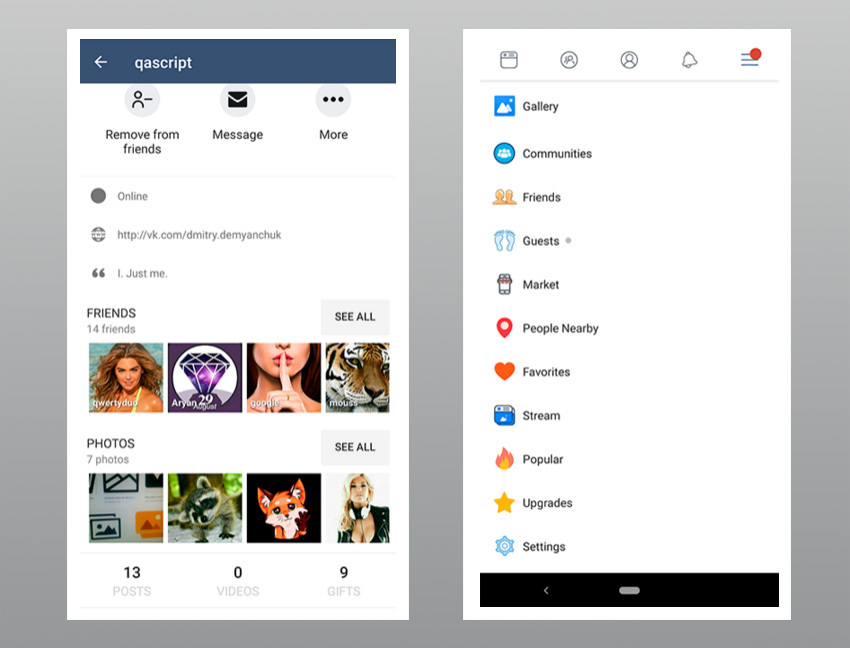 Built in Android Studio, My Social Network allows you to create your own personal social network app where you can publish posts, read the posts of friends, have a personal conversation with friends in real time, and more. 7. Dating App The Dating App template is just what you need if you want to try your hand at creating your own online dating app. Built with Android Studio, the template's notable features include a beautiful gallery and user profiles. Users have the ability to comment, like, reply and send gifts, see potential dates that are nearby, make in-app purchases, send real-time direct messages with photos, and of course they can block other users. Best Locator and Map App Templates8. Bestseller: The City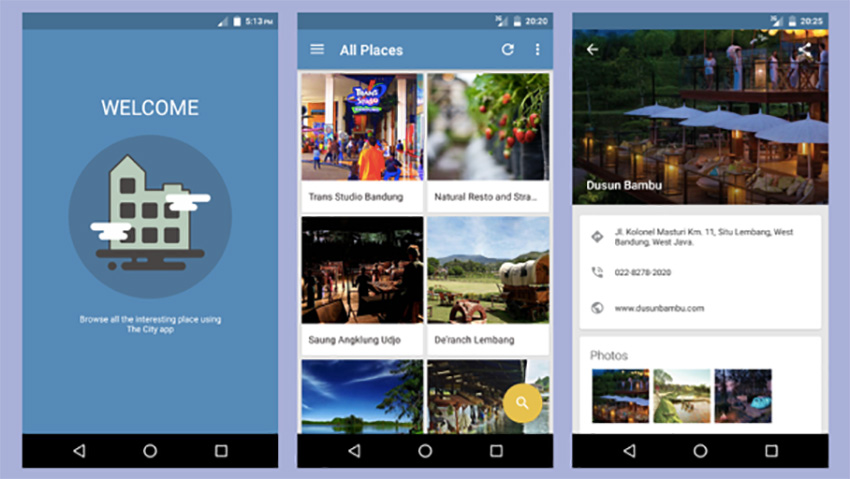 Cities are complex spaces, and any app that helps locals and visitors alike navigate is bound to be a hit. The City is a great Android app development template for developers who want to create an app for their city featuring the most interesting sights and the best restaurants, cafés, bars, shops, and more. All the app data is stored in a local SQLite database, so the app works in offline mode. The template has great features like MapView to show locations, a featured category for recommended places, the ability to filter searches, a saved history of searches, and much more. 9. Store Finder Having a store finder app on your mobile phone is non-negotiable. This kind of indispensability has made the Store Finder app template popular among developers. Made with Android Studio and material design, the app features a long list of must-have features like email and SMS integration, user ratings and reviews, Google directions, and social media logins. Users can also draw on the map, use map pins, share to Facebook and Twitter, and more. 10. City Guide Create your own handy travel guide app for the city of your choice with the City Guide Android app template. Developed in Android Studio and styled with Material Design, this template is easy to configure and customise. It doesn't require programming skills to use. You can organise your chosen city highlights into categories like attractions, sports, hotels, and nightlife. These chosen highlights can also be viewed as clickable spots on an interactive map which uses geolocation to identify your phone's current position and distance from each highlight. Best Music and Video App Templates11. Bestseller: Android Live TV The Android Live TV app template helps developers create apps that allow end users to watch live TV on their Android devices. The app offers a registration/login screen, a home screen, and a navigation screen which shows all sections of the app. Channels are organised by categories, and users can comment on channels or report issues with channels. The app is easy to configure, and detailed documentation is provided. 12. Your Radio App Hands down the best radio app template to be found at CodeCanyon, Your Radio App is perfect for developers who want to create their own mobile Internet radio-streaming app. With a powerful admin panel, the app can manage unlimited radio stations and categories and supports many formats. 13. Your Videos Channel If you are a YouTuber, a videographer, or a developer with clients who are videographers, Your Videos Channel app template may appeal to you because it essentially allows you to create an app dedicated to showing off your videos or a video collection of your choosing. The app, which has YouTube integration, uses PHP MySQL for the admin side and can manage unlimited categories and video uploads. 14. xMusic xMusic will appeal to Android developers who are looking for a template to help them create an online-offline music player app. This app plays millions of free songs from SoundCloud via the SoundCloud API, but can switch to music from the user's own library if they prefer. Some of the great features the template offers are a powerful equalizer with many preset music styles, support for sleep mode and a number of playlists, a powerful search, and much more. Best Food Delivery Apps15. Bestseller: Food DeliveryThis food delivery app provides a lot of functionality for people who want to create a food delivery app. Food Delivery is based on the Flutter framework developed by Google for cross-platform mobile apps and relies on the PHP-based Laravel framework for the back-end heavy lifting.  You can use the app for managing multiple restaurants and integrate Google maps to show users directions to reach a specific restaurant within the app. It's also easy to restyle the app so that its theme matches your own brand. Another app called Delivery Boy For Multi-Restaurants Flutter App by the same developer works very well with this food delivery app. You can use it to manage all the people who make deliveries. This includes things like orders assigned to different employees and their delivery status and history. 16. Grocery, Food, Pharmacy, Store DeliveryThis Grocery and Pharmacy delivery app is similar in functionality to the food delivery app. However, it has a more general-purpose UI. Both this app and the food delivery app were created by the same developer, so they use the same underlying technology.  The app looks great in light mode as well as dark mode. It offers a set of ready-to-use animations like parallax, sliding, and swiping animations. It also supports different payment methods and cash on delivery. Its companion app called Delivery Boy for Groceries, Foods, Pharmacies can be used to track the delivery status of different items by your employees. Best Special-Purpose App Templates17. Bestseller: Android News App The Android News App template is the go-to template for those looking to create a mobile news app for Android devices. Users can view the latest news in different categories, save articles as favourites, get notified about the latest articles, and more. It comes with an easy-to-use admin dashboard for modifying the news categories and other details. 18. Android Wallpapers App The HD Wallpaper app template allows developers to create an Android app which delivers gorgeous wallpapers and backgrounds to the user's Android device. The app features multiple galleries of high-resolution images, easy tap, swipe and scroll functions, and offline caching of wallpapers. 19. AdForest AdForest is the perfect classified ad Android app template if you want to build an app to manage product listings for an ad posting business. The template has a built-in text messaging system for easy communication between buyers and sellers. It comes with push notifications to alert users when there's a message on an ad, and the Google Maps integration allows users to get directions to the seller. 20. E-Commerce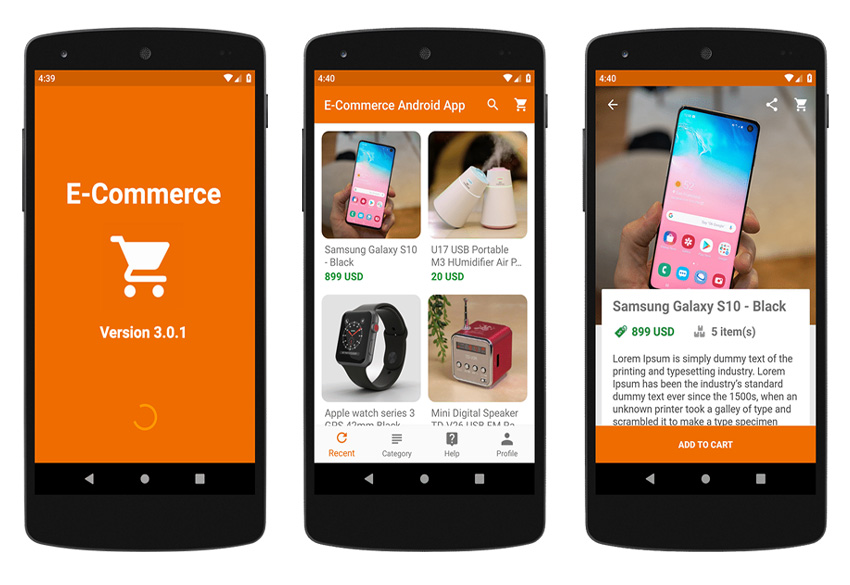 If you're looking to set up an online e-commerce business and need the perfect Android mobile app template for your business, check out the E-Commerce app template. It's designed to help you create your own mobile e-commerce app quickly and easily. The template provides a powerful admin panel so that you can set up everything exactly as you want it, including adding currencies and taxes. You'll also be able to create categories and product menus and manage orders effectively. 21. Quizix Quizix is a fabulous Android quiz app template that uses maths, text, and/or photo questions, and has space for two to four answer options. Developers simply add their categories, sub-categories, and questions in the back end, and the app formulates the quiz. You get full Android app template source code, full PHP source code for the backend, and full documentation to guide you through all the steps. This template also comes with AdMob banners and interstitials. 22. Cookbook Recipe App Create your own recipe application with the Cookbook Recipe App template. This native Android app template doesn't require programming skills, and the code is easy to configure and customise. It also stores recipes in a local SQLite database so users can run the app without an Internet connection. Other great built-in features include a drawer menu with categories, shopping list, favourites, a powerful search, Google Analytics, various animations and effects, and more. Free Android App TemplatesThe premium mobile app templates available on CodeCanyon will undoubtedly give you the most advanced features and the best possible user experience. They are complete apps with full Android app source code—in many cases you can customize them to create your own working app, without any coding. However, if you're on a tight budget, you might not want to use a paid template. The good news is that there are free alternatives to these premium mobile app templates. Many mobile app design templates or UI kits have been created by designers and are free to download and use in your own project. To create an app from one of these free app design templates, you will need to do all the coding yourself, though. The UI kit or design template will only include the layout and graphics for your app—you'll have to figure out how to turn this design into a real app. Below are a collection of five great free mobile app design templates that you can download for free in 2020. 1. Travel App Screen This is a basic Android UI template for a travel app which lets users see information about nearby hotels such as their ratings, booking options, and photos. 2. Messenger UI Kit This Android UI kit was developed to create UI elements that look very similar to the Facebook messenger. It contains a variety of icons, color and spacing elements, etc. 3. Gossip Chat App This app template provides a UI for a chat app concept where co-passengers can chat with each other through a shared network while traveling. The design is based on Material Design guidelines. 4. User Profile Screen The UI of this user profile screen was built using Plaster components. All the components have their own attributes and styles to make it easier for you to customize the UI and make it unique for your app. 5. Android TV UI This Android app template serves a different segment. Its UI is designed based on guidelines that are necessary for it to qualify as an Android TV app. The user interface is created in a way that helps users discover the content they're looking for quickly. Launch Your Android App With a Great TemplateThese 20 best Android app templates of 2020 are just a small selection of the hundreds of Android app templates we have available at CodeCanyon, so if none of them quite fits your needs, there are plenty of other great options to choose from.  More Android App Template Resources on Envato Tuts+And if you want to improve your skills building Android apps and templates, then check out some of the ever-so-useful Android tutorials we have on offer. The following articles can help you zero in on specific app categories. |
| 20 Fun Free Google Slides Themes (+Playful Slideshow Design Ideas for 2021) Posted: 24 Nov 2020 04:55 AM PST Who says that presentations can't be fun? With the help of fun Google Slides themes, your presentation won't be forgotten. Fun Google slide templates turn rookie presenters into confident professionals. They give you the confidence to step out and create a presentation with humor and happiness in 2021.  Fun slide templates make it easy to create a presentation of your own. Use fun Google Slide templates to bring excitement to your presentation—without learning the app entirely. Learn how in this tutorial. The Best Source for Unlimited Fun Google Slides ThemesProfessionalism matters when you give a presentation. The polish of a presentation goes a long way to building credibility with your audience. Sure, you can find some free fun Google Slides themes—and you'll see those later in this article. But before you cut costs by opting for a free option, make sure to check out our options for polished and professional templates. The best of both worlds is Envato Elements, an all-you-can-download library for premium fun Google Slide templates. One subscription grants you unlimited access to everything you need.  Envato Elements is impressive because it offers so much more than fun Google Slides themes. It also gives you stock photos, illustrations, videos, and more. Those assets round out your presentation with assets that make it shine. Best of all, there's no extra cost! Later in this tutorial, you'll see another marketplace that offers premium fun Google Slides themes. GraphicRiver's library is just as impressive, but it provides pay-as-you-go options. 5 Top Premium Fun Slide Templates From Envato ElementsYou've already seen the power of the Envato Elements. The library for fun Google Slides themes is so deep that it helps to have a guide to the best templates in the library. Here are five of our favorite slideshow themes for 2021: 1. Ciriio - Colorful & Fun Google Slides Template Looking for a fun and playful Google Slides theme? Ciriio is an excellent choice, filled with bright colors and charming graphics. It includes 12 different PPT files, featuring a set of slides you can use for any project. It's genuinely one of the best fun slide templates available today! 2. Fun Tastic Business Google Slide Template - LS Packed with funky imagery and bold splashes of color, this set of fun Google Slide templates has everything you'll need to build a delightful presentation. Inside, you'll find features like:
Free support is available if you need help getting started. Try out Fun Tastic instead of free Google Slides templates available online. 3. Leavy - Google Slides Templates The bright, airy feel of a beautiful day is captured in this beautiful fun background for Google Slides. It's incredibly easy to use, with pre-built placeholders allowing you to quickly add in your content. Over 100 slides are included, focused on topics like introductions, portfolios, memories, and more. 4. Comic - Fun Google Slides Presentation Template Capture the magic of the movies with Comic, a delightful slide deck great for all ages. With animation-driven imagery throughout, you'll have:
Unlike many free Google Slides templates, 4:3 and 16:9 layouts are available to adapt to any screen. 5. Childhood - Playful Google Slides Template Fun Google Slide templates like Childhood are versatile ways to interact with audiences of all ages. Engage kids in the classroom, or show off your childcare center, for example. The possibilities are virtually endless, thanks to dozens of colorful custom slides. Imagine the possibilities and bring them to life in seconds! Download Premium Single-Use Fun Google Slides Themes from GraphicRiverSometimes, it's simpler to lean on single downloads for fun Google Slides themes. Some creatives know precisely what they want to use when they start to build their presentation.  In that case, GraphicRiver might be the perfect option for you. The library is just as deep, but you'll pay only for what you choose. Let's look at five of the top premium fun slide templates for 2021 that you can source from this pay-as-you-go library: 1. Fan-Ink Brand Google Slide Template Looking for playful and bright fun slideshow ideas? You can't miss Fan-Ink, a creative Google Slides theme all about the bold use of color. Every slide is a virtual breath of fresh air, with 40 designs to choose from. Plus, the template makes presentation-building a breeze, too. With master slides, apply bulk changes in a flash. Not many free Google Slides themes can say that. 2. Wonder - Theme Park Google Slides Template What better place to have slide show fun than at a theme park? Capture those timeless memories—and perhaps show off your amusement property with this template, which has:
Free fonts are used to craft memorable styling at no extra cost. You'll be able to show off your creative slideshow ideas in style with Wonder. 3. Gradiano - Colorful Google Slides Templates Gradiano uses imagery inspired by modern art to deliver a set of fun slide templates. Try it out for a playful and charming presentation. Or, use it in your business to serve up professional styling with a colorful twist. Over 150 slides are included for the benefit of any project. 4. Dreamland - Google Slide Template Although it's always tempting to select free fun Google Slides themes, you unlock higher value by choosing a premium template like Dreamland. Expertly designed with you in mind, templates like this offer features no free theme can match. Inside this pack, you'll discover amazing maps, icons, charts, and more to express your creative slideshow ideas. 5. Virtuo Google Slides Finally, Virtuo is another prime choice for fun slide templates. This one embraces the minimalist design style, merging it with bright colors and bold fonts. Choose from:
Then simply drop in your relevant content, and you'll be ready to share in moments. It's an easy to use, professional alternative to free Google Slides templates. 20 Fun Free Google Slides ThemesBefore looking for a free fun Google Slides template on the web, check Envato's free offerings first. Try out various premium template files at no cost to you with the offer below:
But if you can't find what you're looking for above, we've spent time search for usable free Google Slides templates when your budget can't exceed zero. Here are 20 options that work for creating a fun Google Slides presentation: 1. Orches Google Slides Orches is a basic set of fun Google Slide templates with a unique color palette. It's adaptable to both text and image slide layouts. 2. Raymond Free Business PresentationDon't forget, business presentations can still be fun and charming. Use this template to jumpstart fun slideshow ideas, even at work. It comes with several standard slide layouts that you can customize yourself. 3. Merry Christmas Free Google Slides Theme Fun slide templates like this one take a holiday focus. Here, hand-drawn Christmas tree ornaments are overlaid on a bright red backdrop. Over 20 slides are built into the pack. 4. Flavius Free Google Slides ThemeDownload this free fun background for Google Slides if you need a simple arrangement with abstract and playful styling. The colors are complemented by fun robot characters on most slides. 5. Tybalt Presentation TemplateBrushstoke graphics lend Tybalt a hand-drawn appearance. Pair it with the custom content that you can easily add from anywhere, thanks to Google Slides' unique set of apps and tools. 6. Cutelor Free Education Google Slides Theme If you're teaching any age group, it pays to make learning fun. This is a brightly designed learning Google Slides theme for education. It comes with 14 widescreen slides. 7. Park Free Presentation TemplateFeaturing a collection of vivid slide designs, Park is a free set of fun slideshow ideas. Most take a broad focus, so customize them to use at home or work. 8. Punaca Free Google Slides ThemePunaca features assorted slides in various pastel colors. Use it for a quick introduction, for a photo slideshow, and more. It's a solid choice if you're looking for free slideshow themes. 9. Liquid - Google Slide Template Here's another fun background for Google Slides that takes advantage of every color of the rainbow. It comes with over 30 layouts that you can further customize inside Google Slides. 10. Creative Magic Google Slides ThemeA vital part of a playful Slides presentation is memorable styling. With modern lines and arrows, this deck provides ample space for all your text and photos. 11. Free Watercolor Google Slides ThemeAs the name indicates, this Slides theme free resembles a watercolor painting. Those familiar with the style know it's quite abstract, making this template an option for a wide variety of topics. 12. Knight Presentation Template Knight is meant as an education slide show for fun, but you can repurpose it to other themes. With a blue background, it's illustrated with globes, numbers, calculators, and more. Twenty-five slides are included. 13. Educa Free Google Slides ThemeScience and technology presentations should be fun, too. Educa uses that theme and provides 15 supporting slides. Many are focused primarily on text. 14. Kindergarten Free Google Slides, Keynote Theme, and PowerPoint TemplateKids appreciate fun colors, which the Kindergarten Google Slides theme provides in ample supply. The background resembles lined writing paper. The borders are accented with an assortment of art supplies. 15. Trinculo Free Google Slides Theme This Google Slides template takes a simple set of layouts and styles like sticky notes. Each is quick to customize with Google's editing tools. Be sure to change up fonts and colors too. Trinculo is a fine option if you've been searching for free slideshow themes. 16. Verges Google Slides ThemeBright shades are abundant in the Verges theme. The backdrop is of an animated cityscape, with skies ranging from noontime to sunset. Starlit graphics are included too. 17. Jupiter 23 Free Google Slides TemplateThis unique and fun Google Slides presentation uses classic retro shapes to style itself. Also included are vector graphics, headlines, and custom animations. 18. Lookbook Google Slide Template Lookbook is a funky set of fun slideshow ideas loaded into a single package. Many slide layouts are included, so it's up to you to choose those best for your presentation. Then, add images, custom text, and more. 19. Jachimo Google Slides ThemePicture the speech bubbles used in many comic books. Then imagine them arranged on a Google Slides template. Jachimo delivers that very effect in ways not found in other free slideshow themes. It comes with custom text placeholders inside. 20. Iris Presentation TemplateIris uses space-inspired styling paired with standard slide themes. The colors trend heavily towards blue and purple, matching the chosen aesthetic. 5 Fun Google Slides Slideshow Ideas to Design Playful Presentations in 2021Fun Google Slides themes are just the start of creating a jovial presentation. We also have slideshow ideas for fun to help you create a fun presentation of your own. These are focused on content. Here are five slideshow ideas for fun that are sure to spice up your presentation: 1. Skip the TextThe traditional model for presentations is to load up slides with all your speaking points and text. It's almost as if someone said: the more text you include, the more informative your presentation will be! Creating a fun Google Slides presentation is about breaking out of traditions. In your next presentation, consider excluding all text. That's a different way of approaching a presentation, and it shows your audience that you embrace new ideas. 2. Use Bold Color SchemesMany of the fun slide templates you saw in this presentation use bold color schemes. It's a fun way to add an eye-catching slide to your deck. Too many presentations use traditional, monochrome color schemes. Those are fine for corporate and traditional purposes, but they aren't the only option. Flashy color schemes show that you're not a presenter that wants to stick to the norm.  3. Include a Fun VideoHere's another slideshow idea for fun: use the incredibly deep YouTube library to bring some fun to your presentation. Who among us hasn't spent hours lost in the rabbit hole of YouTube videos? Both Slides and YouTube are Google properties, so it's no surprise that they work well together. Learn to add a YouTube video to Slides with the help of our article below: 4. Include the AudienceIt's time to rethink the classic presentation format. It's traditionally been thought of as a presenter speaking directly to the audience. One of our favorite slideshow ideas for fun is to involve the audience in a presentation. What if we flipped the format? Here are several ways you can do that in your next presentation:
5. Open With a Joke (and an Animated Punchline)Here's another of our best fun slideshow ideas: start with a joke! Make sure that it's appropriate for the room and relevant to your presentation. That sets the tone that you're going to deliver a fun slideshow. Make sure to use a Google Slides animation to introduce the punchline. Learn more below: 5 Fun Google Slides Presentation Design Trends for 2021 |
| How to Change Your WordPress Theme Posted: 24 Nov 2020 01:33 AM PST In this tutorial we're going to walk through everything you need to know about how to change a theme on WordPress. Changing a WordPress ThemeBefore you can change themes the first thing you'll need to do is install the theme you want to use on your site. If you're not sure how to do this you can learn the process from our tutorial How to Install a WordPress Theme. After installing the theme you want to use, go to your WordPress admin area, then to Appearance > Themes via the menu in the left sidebar. 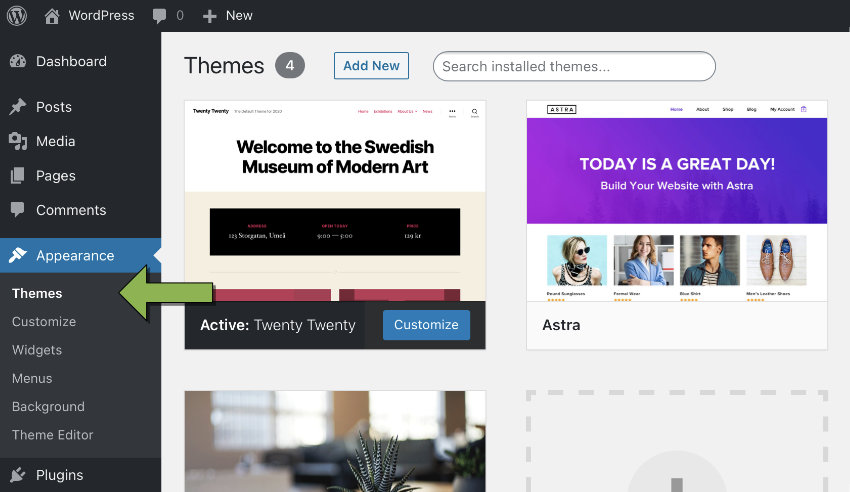 Once there, hover over the thumbnail of theme of your choice, then click the Activate button.  The thumbnail for the active theme will be moved to the first position in line. It will also display a label across the bottom reading "Active" to help you keep track of which theme you are currently using.  When you visit your site's front end you should now see it looks different, with the new theme applied. In most cases your existing content should be unchanged, but there can sometimes be a couple of "gotchas" to watch out for in this regard. How to Change WordPress Theme Without Losing ContentThe underlying principle of a WordPress theme is that it separates your content from the appearance of your site, allowing you to change that appearance any time without losing content. However, sometimes a theme developer may elect to integrate bonus content creation functionality directly into the theme. This can be done instead of using the more "correct" but less convenient method of having you also install an accompanying plugin. Convenient though it may be, it once again ties content and appearance together, meaning you have to be on the lookout and know how to change WordPress themes without losing content. Shortcodes, Custom Fields, ScriptsFor example, a theme might integrate custom shortcodes, custom fields, or scripts that generate display elements such as image galleries. If you have used theme bonus features like these to add content to your site, the content may disappear or malfunction if you change themes.  In the case of built in shortcodes, they will stop being processed and instead appear as plain text in your posts. In the image above, on the left the theme is active and using a shortcode to create a dropcap style. On the right the theme has changed and we now see the shortcode as plain text, which is of course not ideal. Theme OptionsAnother means through which you may end up with theme dependent content is the use of theme options. For example, you may utilize such options to upload a custom logo or set custom text in the footer. These types of content additions might be made through the official WordPress theme customization page:  Or through a custom options page built into the theme:  What to DoBecause every theme is different there is no way to give absolute advice on whether or not content loss could happen when you switch away from the theme you're currently using. For that reason there are two things you should check before you change themes:
Some types of theme dependent content, such as a logo image or footer text, should be easy to manually make copies of in order to later restore them to your site through the new theme. ln other cases you might find you're not sure how to carry over content, such as shortcode or custom field based content. If so you might need to request some guidance from the developer on how to proceed. In a worst-case scenario you could find you are really stuck and can't change themes without losing content. If so, your best bet might be to hire a developer to create a child theme for you, so you can keep all your theme dependant content but still change the look of your site. If you would like to learn what a child theme is, check out our article What Is a WordPress Child Theme? How to Change a WordPress Theme on a Live SiteBecause things can go wrong when changing themes on a site that already has content, such as losing theme dependent content as described above, it's generally not a good idea to blindly change a WordPress theme on a live site. There are two practices you can use to make sure such a theme change goes smoothly. Use Live PreviewBefore activating a theme, hover over its thumbnail and click the Live Preview button:  This will give you a fully browsable live preview of how your site will look with the theme active, and you can check it thoroughly for issues before switching. Use a Staging SiteIdeally, you should have a "staging" site. A staging site is a private, exact duplicate of your site on which you can freely test anything you wish without fear of damaging your live, aka "production", site. Once you've changed themes on your staging site then thoroughly checked over everything and solved any problems that may have arisen, you can safely push your changes to your live site knowing your visitors will continue to have a smooth experience.  The easiest way to setup a staging site is just to use a WordPress hosting service that can handle the process for you automatically, such as SiteGround for example. And That's How to Change a Theme on WordPressThe actual process of changing a WordPress theme is a simple point and click, but if your theme is inextricably tied into your content you may have some additional tasks to attend to in order to make the change seamless. Learn More About Working With WordPress ThemesWe have a wide range of beginner's tutorials to help you get started with WordPress themes.
WordPress Themes at EnvatoHere at Envato we have an enormous range of beautiful themes that just might entice you to make that jump. Browse some of the world's most popular and versatile themes at Theme Forest:  Or, you can peruse a collection of over 1,300 themes you can pick and choose from at your leisure via Envato Elements. WordPress Theme Collections on Tuts+If you're looking for theme inspiration, take a look at these theme collections:
|
| 30 Best Coaching & Consulting WordPress Themes for 2021 Posted: 24 Nov 2020 12:52 AM PST Helping businesses and individuals increase their revenue, realize their true potential, and accomplish their goals is an exciting and rewarding career. But, as a business coach or a consultant, you need a suitably professional and modern online presence. Your coaching website will help you get more clients and sell more consulting sessions without you having to rely on cold calls or emails.  With a modern consulting website, you'll be able to share all the services you offer, add booking forms, and have potential clients fill out questionnaires that will give you the necessary information you'll need during coaching calls. What is Consulting?The terms coaching and consulting trigger images of high academia, lengthy and verbose meetings. In fact, the definition of consulting is relatively simple: "Consulting is the business of providing expert advice to a specific group of people." — consulting.com Your own expertise, however seemingly slight, can always help others elevate themselves from their current state (professional or personal), to something or somewhere better. What is Coaching?Coaching is slightly different from consulting in that answers and solutions come from the client; a coach will partner with the client in a creative process instead of directly offering technical knowledge and expertise. Discover more about the finer details of what coaching is on coachfederation.org. Whether you're a high-performance business consultant, financial advisor, life coach, or health guru, the right WordPress theme can help you make a great coaching or consulting website in 2021 more quickly. Now let's jump into the most popular coaching and consulting WordPress themes from ThemeForest. Best Coaching and Consulting WordPress Themes for 2021Here we showcase the best of our coaching and consulting WordPress themes that will allow you to create a gorgeous and functional website for your business. Browse through them to find the design that fits your business best!  1. Nifty - Business Consulting WordPress ThemeNifty kicks off our list of the best WordPress themes for business. This consulting WordPress theme is very professional, but it's also ultra-modern. Each of the eight premade home pages takes cues from contemporary design trends. Under the hood, Nifty is compatible with multiple browsers, is translation ready, and offers 24/7 support.  2. Inzox - Business Consulting WordPress ThemeThe Inzox consulting WordPress theme is an easy to use option for your coaching website. The included Elementor page builder makes creating your site as easy as dragging and dropping. Inzox has a modern, responsive design for all screen sizes. Whether you're a beginner or an experienced web designer, you'll like this theme.  3. Consultix - Business Consulting WordPress ThemeConsultix is a responsive WordPress theme for experts, trainers, and coaches who want to create a website. You can sell online courses, books, digital products, and consulting sessions. Take advantage of other features of Consultix, like:
 4. Winnex - Business Consulting WordPress ThemesWinnex is one of the best WordPress themes for business coaches and consultants. It has a modern and creative website design that allows you to present your services, coaching packages, and case studies in an organized fashion. The theme is also highly customizable, responsive, and ready to be translated into any language.  5. Reobiz - Consulting Business WordPress ThemeThe Reobiz WordPress theme for business consultants comes with a clean design that's sure to put your services into main focus. This pro business website template includes 21 different homepage layouts and several header styles, as well as Elementor integration so you can create completely unique layouts for any page on your site.  6. FinancePlus - Consulting Business WordPress ThemeFinancePlus is another coaching and consulting WordPress theme for 2021 designed with money management in mind. It has an elegant design and plenty of space on the homepage to showcase different consulting packages, testimonials from past clients, along with powerful customization options. Try FinancePlus if you want one of the best WordPress themes for small financial businesses.  These features make this theme a great solution for getting your site up and running quickly. Check out what some of our customers had to say: "Motivate is a wonderful WordPress theme, well designed and laid out with nice styling elements. The one click demo install functionality is a great feature, which meant I could get my site looking like the demo in minutes. Modifying it with my own content, colors and images was straight forward." 7. DotLife | Coach Online Courses WordPress |
| 20 Creative Landscape Company Logo Design Ideas for 2021 Posted: 23 Nov 2020 11:00 PM PST If you're starting up your own landscape or gardening business, you're probably looking for some great landscaping logo ideas. Here are 20 cool and creative landscaping design logos to get you started.  Follow along with us over on our Envato Tuts+ YouTube channel: Placeit's Logo MakerMost of the landscape company logos used here are from the Logo Maker at Placeit, a simple and low-stress tool that'll help you create your very own logos. The Placeit Logo Maker is free and easy to use, though you'll pay a small fee to download your high-quality logo creations or you can sign up for a monthly subscription.  Components of the Best Landscape LogosBefore I share my list of 20 terrific landscaping logo designs, let's get clear about exactly what a logo is and what are some of the key qualities of good landscape logo design. A logo is essentially a symbol that helps identify and promote a business, product, organisation, etc. Logos usually take the form of an abstract or illustrative symbol and/or text using specific colours. Most companies that use an abstract or illustrative symbol tend to combine their chosen symbol with text that makes their logo much easier to remember, especially in the early days before the symbol that they use becomes recognisable on its own. With just three elements—symbol, text, and colour—you might think a logo is easy to create, but there are a few pitfalls that often trip up the novice logo designer. To help you avoid them, here are a few key characteristics every logo should have. Take a look and make sure your landscaping logo designs incorporate them. 1. SimplicityA simple logo is easy to recognise and remember, as well as easy to use in a variety of media. Here's an example of a simple logo:  2. MemorabilityYour landscape logo design should capture your target audience's attention and leave a positive and lasting impression. For this reason, the best landscape logos must be memorable. This is a memorable landscape logo design:  3. RelevanceA landscape company logo design should reflect the image you want your company to convey. Landscape logos are relevant when they use colours, fonts, and graphics that give viewers a clear idea of exactly what the business is all about. Here's a relevant landscaping services logo:  4. VersatilityLandscape company logos need to be versatile so that whether you scale them up and down, use them in print or on the web, they still look great. This landscape company logo design is quite versatile:  5. TimelessnessYour landscaping services logo should avoid being so trendy that it looks dated 10 or 50 years from the day you create it. This landscape logo design would work well during any time period:  Now that you have a clear idea of the qualities your landscaping logo designs should have, let's look at some of the best landscaping logo examples. 15 Creative Landscape Company Logo DesignsWhether you're looking for landscape logo ideas, gardening logo templates, or the best lawn care and landscaping logos for your new business, these 15 terrific landscape logos will get you excited about creating your own landscaping logo designs: 1. Landscaping Business Logo The Landscaping Business Logo is a simple and stylish logo that communicates expertise and professionalism. Using the Placeit Logo Maker, you can customise the logo template to reflect your particular services. 2. Landscaping Logo Ideas Let your customers know you specialise in shrubbery with this Landscaping Logo Ideas Template. The template offers a number of great graphics of various kinds of shrubbery that you can colour as needed. 3. Landscape Company Logos Generator Landscape Company Logos Generator is perfect for those looking for gardening logo templates that offer a bit of the delicate touch. There are a huge range of gorgeous graphics to choose from, so whether you specialise in ferns, lilies of the valley, or another bedding plant, you'll likely find a graphic to suit your needs. 4. Landscape Business Logo Ideas For landscaping design logos you can customise for different purposes, check out the Landscape Business Logo Ideas template. Use the logo maker to change the background colour, add your text, and choose a graphic that best reflects your company. 5. Landscaping Logo Ideas If you're looking for landscaping logo examples with an artistic flair, the Landscaping Logo Ideas Template is a great choice. The template offers loads of customisation options to ensure that you get the perfect look for your brand. 6. Creative Landscaping Template The Creative Landscaping Template is one of the most versatile of the landscape company logos featured here. The template offers an incredibly wide range of graphic icons, all of which can be coloured to suit your brand needs. 7. Lawn and Landscape Logos For those looking for lawn care logo ideas, there's Lawn and Landscape Logos. You can swap out the leaf graphic for any of the 51 graphics on offer, as well as changing the background colour and the font type and colour. 8. Landscaping Business Ideas with Succulent Graphic For those who specialise in succulents, there's the playful Landscaping Business Ideas with Succulent Graphic. 9. Logo Maker for a Landscaping Business Ideas Just to show you how versatile these landscaping logo examples are, I've included the Logo Maker for a Landscaping Business Ideas. If your business focuses on cacti instead of succulents, you can swap in the cacti graphic to replace the succulent graphic and voila, you've got the right logo for your business. 10. Companies with Tree LogosCompanies with Tree Logos offers a number of landscape logo ideas for businesses that specialise in tree planting and maintenance. After you've selected your graphic from the 24 different tree graphics on offer, you can change the colour to correspond with your brand. 11. Creative Landscaping Business Logo Maker With its clean, modern and minimalist fonts and graphics, Creative Landscaping Business Logo Maker is a great logo for landscape businesses that want to catch the eye of a young, hip clientele. 12. Summer Lawn Care Business Logos Let the Summer Lawn Care Business Logos stimulate your imagination to create the perfect landscaping logo that'll have your customers queuing up for your services. 13. Urban Farm Logo Ideas with Plant Images If your service tends towards the cultivation of floral landscapes, this abstract Urban Farm Logo Ideas with Plant Images template is a great choice. As usual, you can choose from a great selection of fonts, graphics and colours to make the template truly yours. 14. Lawn Service Logo Maker with Vertical Layout Use the Lawn Service Logo Maker with Vertical Layout template as is, or as a starting place to build your own logo design. The template provides plenty of attractive graphics, and of course you can adjust everything from the background colour to the fonts and font colour to suit your needs. 15. Companies with Tree Logos Looking for a logo specifically for a business that specialises in pine trees? Companies with Tree Logos is a great choice with a good selection of pine-tree-related graphics to choose from. How to Create a Landscape Company Logo Quickly and EasilyPlaceit is a great resource for terrific landscape logo ideas and for creating great logos at an affordable price. With the Placeit Logo Maker, you can make amazing landscape logos easily and painlessly. Let me show you how. 1. Navigate to the Online Logo Maker at Placeit 
 2. You can now customise your logo template as much or as little as you like.
 3. Moving to the controls on the right, you can change the graphics used in the design as well as their colour.

 4. Scrolling down the page, you've got two additional options.
 5. Once you're satisfied with your design, hit the Download button at the top of the screen and download your design for a small fee.
5 More Landscape Company Logo DesignsIf you know your way around Adobe Photoshop and/or Illustrator, Envato Elements is another great site for landscaping logo design ideas.  You can download as many as you want for one great price. Here are just five landscaping logo designs to get you started: 1. Nature Love Logo Nature Love Logo is a sweet logo depicting hills and sky within a heart motif. It communicates a love of nature. The files are presented in EPS and AI file formats and are fully editable. 2. Naturalia Logo Template Naturalia Logo Template is another stylish design, featuring an enticing scene of hills, trees, sky, and sun. The vector files are downloadable in EPS file format and are easy to customise. 3. Nature Care Logo Keeping with the theme of rolling hills and sunshine, Nature Care Logo uses a coloured background with the logo depicted in white. If you prefer a more traditional approach, you can customise the logo to depict the hills and sun in the colours of your choice. 4. Landscape Logo Landscape Logo is a simple and stylish landscaping services logo that comes in EPS and AI file formats. As the files are editable, it's easy to change the colour and text as needed. A help file is included in the download. 5. Nature Sky Logo Nature Sky Logo takes an abstract approach to the theme of sun, sky, and hills, with the colours representing each of these elements within a diamond shape. Choose Your Own Landscape Logo DesignThat's it for our list of 20 great landscaping logo design ideas from Placeit and Envato Elements. These are just a small selection of the hundreds of logo templates that are available, so if none of them quite fits your needs, there are plenty of other great options to choose from. Check these landscaping logo designs out, and let us know in the comments below if you've found the perfect logo for your company and which it is. We'd love to hear from you. If you want more info about creating logos or need more logo inspiration, check out the list of articles below:
|
| You are subscribed to email updates from Envato Tuts+ Tutorials. To stop receiving these emails, you may unsubscribe now. | Email delivery powered by Google |
| Google, 1600 Amphitheatre Parkway, Mountain View, CA 94043, United States | |

































































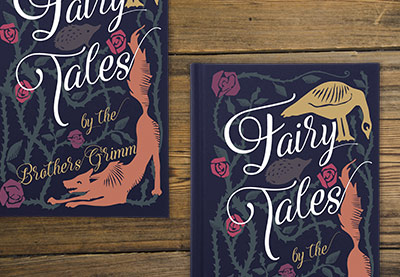












 The same example with a
The same example with a 







.jpg)
.jpg)




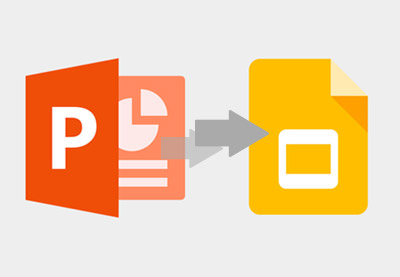
.jpg)






























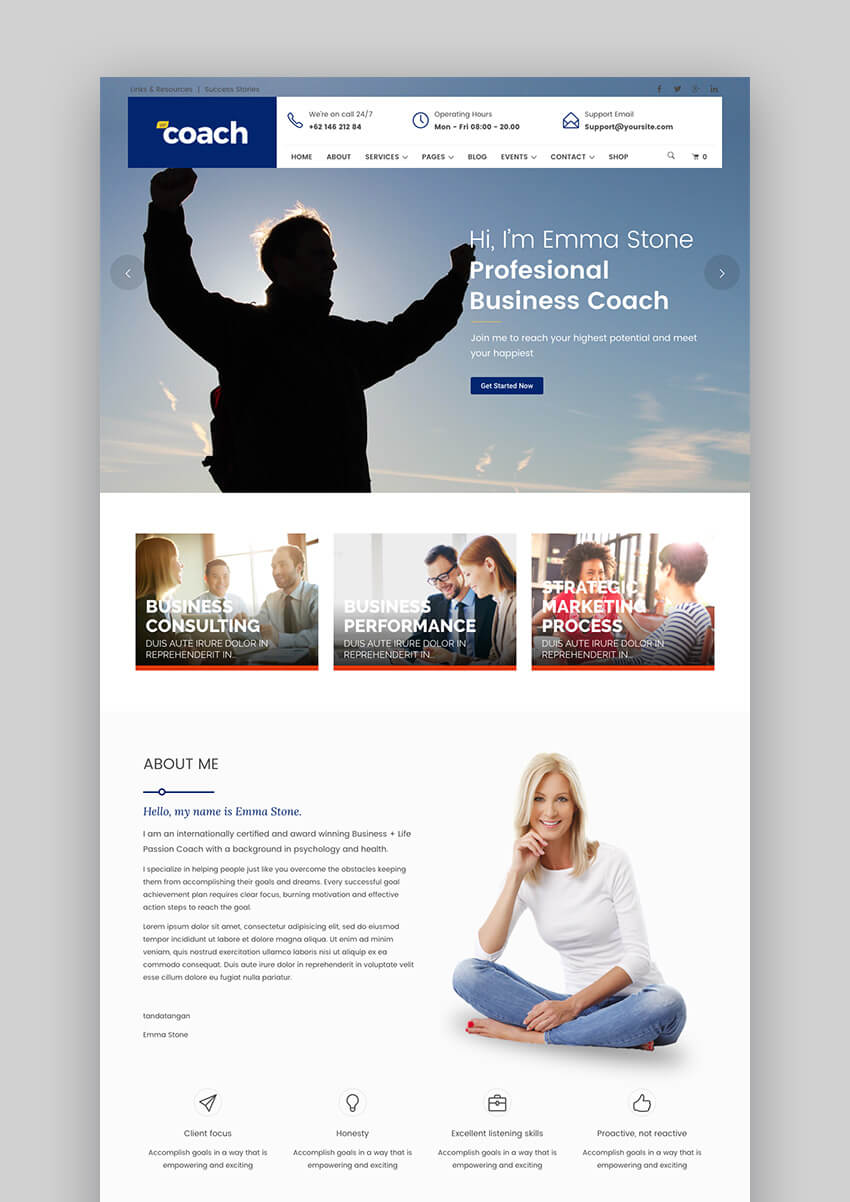
























































0 Comments: