Envato Tuts+ Tutorials |
- How to Create a Lightning Brush in Photoshop
- 13 Cost, Quote, and Estimate Calculators for WooCommerce for 2021
- How to Filter & Block Unwanted Emails (Spam) in Gmail
- 25 Best Free Football & Soccer PowerPoint PPT Templates to Download 2021
- What WordPress Theme is That?
- 30 Unique Resume CV Templates With Interesting (Creative) Resume Ideas 2021
- 20+ Best Custom Twitch Emotes (Using a Twitch Emote Maker)
- 20 Best Web Hosting WordPress Themes (With WHMCS Integration) for 2021
| How to Create a Lightning Brush in Photoshop Posted: 26 Nov 2020 09:00 AM PST  Today we will be learning how to make a lightning brush in Photoshop. Add drama and energy to your photos with just a click of a mouse with a lightning bolt Photoshop brush! I'll then show you how to create a lightning effect in Photoshop by applying your brush to a photograph. What You Will Learn in This Adobe Photoshop Brush Tutorial
What You'll NeedTo complete this project, you will need the following resources: Find more resources on Envato Elements! 1. How to Create a Lightning Brush in PhotoshopStep 1Import a photo of a Lightning Bolt on a dark but clear sky.  Step 2Create a white to black Gradient Map adjustment layer, which will turn the image greyscale.  Step 3Next, create a Levels adjustment layer above the gradient map layer. Use this layer to increase the contrast of the image so that the lightning becomes darker and the sky becomes whiter.  Step 4Create a new layer under both adjustment layers, keeping it set to Normal. Using a combination of both a hard and soft round Brush, paint black in the areas that still need to be hidden, like the sky. Make sure there are no harsh edges.  Step 5Finally, go to Edit > Define Brush Preset. If the option is greyed out, simply Right-Click > Merge Visible all of your layers and try again.  Step 6Create a whole set of lightning brushes using the same method! 2. How to Apply Lightning Brushes to a PhotoStep 1You can use your new lightning brush by selecting the Brush Tool and going into the Brush Preset Picker. It will appear below all previous brush presets. Step 2Open your photo and create a new layer. Use the new lightning brush to stamp a bolt of lightning in the sky. This is the start of our lightning effect in Photoshop.  Step 3You can stamp multiple times in the same place to make the lightning appear brighter and more solid.  Step 4Use a soft round Eraser brush to erase any edges and to further blend the lightning into the clouds.  3. How to Create Quick a Lightning Effect Using Layer ModesStep 1Create a new layer and stamp a second lightning strike.  Step 2Set the layer to Overlay.  Step 3Duplicate the lightning layer twice. You can duplicate it more or less depending on the image and how strong you want the lightning effect to be.  Step 4Group all three layers together, adding a Layer Mask to the group. Use a soft Eraser brush to erase any harsh edges, blending the lightning into the clouds just like before.  Step 5You can use a soft round Brush set to white to further enhance the light flares coming from the lightning. Either paint white directly on one of the lightning layers or create a new layer set to Overlay and paint the blooms of light.  4. How to Create a Fast Stormy Color GradeStep 1Once you are happy with your lightning strikes, create a Color Lookup adjustment layer above all current layers. Find them by going to Window > Adjustments. Step 2Set the 3DLUT dropdown menu to Foggy Night.  Step 3Set the Foggy Night layer mode to Multiply.  Step 4Bring the Foggy Night layer down to 57% Opacity.  5. How to Add Fire to a Photo in PhotoshopStep 1We can finish up our image with some quick and easy fire effects! And while a lightning strike wouldn't cause a fire to spread this quickly, who's to say a few lightning strikes wouldn't! Find a photo of Fire and drop it onto your canvas, below the color lookup layer but above everything else. An image of burning sticks works best if you are creating a flaming tree effect. Step 2Set the fire's layer mode to Screen.  Step 3Shrink and place the fire over the tree. Hold Shift to squish the image horizontally if needed.  Step 4Enhance the fire's color and saturation by going to Image > Adjustments > Hue/Saturation. Set it to Hue +13 and Saturation +30. This will make it a more vibrant orange.  ConclusionWe are done! That is all there is to creating a lightning brush in Photoshop. Remember to create a whole set of them so that a dramatic lightning strike is only a couple of clicks away!  In a Hurry?In a hurry and need a premium set of lightning brushes to create a lightning effect in Photoshop right now? Check out Envato Elements! Here are my top five favorite lightning bolt brushes for Photoshop. 50 Lightning Photoshop Brushes Get 50 high-quality lightning strikes and thunderstorm effects with this premium pack of Photoshop brushes. A powerful tool for concept artists, designers, photographers, and matte-painters! 180 Electrifying Lightning Strikes This pack contains a whopping 180 high-quality sky lightning strike and lightning bolt brushes! Save yourself hours of brush making by getting everything you need, all in one pack! 30 Storm Lightning Ptohoshop Stamp Brushes These lightning brush textures are high resolution and are a great addition to any project. Use them in a digital photo manipulation, as visual effects for games or artwork, or just as decorative digital elements! 30 Bold Lightning Photoshop Stamp Brushes Grab these bold lightning brushes, full of high-res lightning brushes that are sure to fill up the sky of all of your photos with highly detailed lightning strikes! 30 Thin Lightning Photoshop Stamp Brushes Looking for something a bit more classic? Then look no further than these 30 thin lightning strike stamp brushes! They're perfectly thin, but they still pack a punch. Create bright streaks of light with just a few clicks of the mouse.
|
| 13 Cost, Quote, and Estimate Calculators for WooCommerce for 2021 Posted: 26 Nov 2020 08:38 AM PST Do you want to make it easier for customers to get a quote or an estimate? Adding quote or estimate calculator plugins to your website helps customers make quick decisions and brings you fast business. WordPress calculator plugins make it easy to create quote and estimate forms so visitors can get instant cost estimates. That way they can decide whether to commit to a project or not. Cost calculators give you the option of using simple or complex formulas to build your quote and estimate forms. In addition, WordPress calculator plugins are also a great source of lead generation for businesses because it connects the customer contact info with information about the project they want to carry out. Bestselling Cost, Quote, and Estimate Calculators for WordPress and WooCommerceMake it easy for your website visitors to get quotes and estimates! Grab one of these bestselling cost, quote, and estimate calculators for WordPress on CodeCanyon and improve the user experience on your website! 
The Best WordPress Quote, Estimate, and Cost Calculator Plugins on CodeCanyonHere are 13 of the top-rated premium quote, estimate, and cost calculator plugins for WordPress that are available for you to download on CodeCanyon. 1. Bestselling: WP Cost Estimation and Payment Forms Builder The WP Cost Estimation and Payment Forms Builder helps clients to easily get estimates on your website. It comes with a range of impressive features including:
You can easily build customized cost estimation forms using a drag-and-drop builder. Customers can select from different services indicated on the form and see how much they cost. You can do popup estimate and payment forms too! Customers can then get an accurate estimate of their request sent by email. You can also make it easy for them to make payments by building payment forms where they can pay directly through Paypal, Razorpay, or Stripe.
This website cost estimator WordPress plugin works with WooCommerce and Easy Digital Downloads. So you can sell applications, websites, graphics, and services too!
Other awesome features of this plugin include:
2. Bestselling: Table Rate Shipping for WooCommerce Shipping rates get complicated fast. Having an advanced conditional calculator plugin like Table Rate Shipping for WooCommerce takes the headache out of doing shipping rates and estimates. This WooCommerce shipping calculator plugin has the ability to add multiple rates for a given customer based on a variety of conditions set by the admin. These can include shipping destination, cart subtotal, item shipping class, price, weight, and so much more. It is translation-ready, multi-lingual compatible, multiple currencies compatible, and has multiple pricing options beyond flat rates. 3. Trending: Cost Calculator WordPress Built with simplicity in mind the Cost Calculator WordPress plugin is one of the most flexible and user-friendly quote and estimation calculator form in the market. In addition to being highly customizable, it is also highly responsive and adapts to every device, from smartphones and tablets to desktops.
It is compatible with a wide range of WordPress builders including WP Bakery, Elementor, Gutenberg, and Bold Builder. It features form elements like: textbox, numeric slider, reCAPTCHA, and dropdown menus with image icons. You can assign a value to each form element and it will automatically contribute to the total value by adding to or multiplying the item price.
Finally, the Cost Calculator plugin includes PayPal integration and Contact Form 7 support–each form element is included in the final statement as an individual item. 4. ez Form Calculator—WordPress Plugin In terms of versatility, ez Form Calculator is the multi-purpose form creator you need in your tool kit. The sheer diversity of forms you can create with this plugin in incredible. Besides, you have the ability to generate more leads for your business from the diverse forms you create. The plugins comes rich in features like drag-and-drop form creator, simple cost calculators, advanced estimate calculators, extensive contact forms, ability to create and email PDF files, and back-end verification for security. In addition to being translation ready, it can be used with both Paypal, Stripe, and WooCommerce. 5. Cost Calculator For WordPress Cost Calculator for WordPress is a powerful and easy-to-use calculation and appointment plugin for WordPress. This unique tool allows you to easily create price estimation forms to give your client idea of the cost of your service. The plugin offers its own visual form builder but you can also benefit from full integration with WPBakery Page Builder.
The plugin comes with numerous components like dropdown, slider box, input box, contact form and more. Each components can be freely configured and you can create an unlimited number of different calculated fields forms. All calculations made by customers are saved to the database and are available from the admin level, additionally they are sent to the e-mail address.
6. Contact Form 7 Cost Calculator Contact Form 7 Cost Calculator allows you to easily create quote or price estimate forms for Contact form 7. From hotel booking quote forms, quotes for appointments and services, loan, and finance calculators you can do it all using this plugin. Additionally, you can create forms with dynamically calculated fields to display the calculated values. You can also create both single and complex calculations using calculated fields form. 7. Zigaform–WordPress Calculator and Cost Estimation Form Builder In a few easy steps you can build estimate forms using Zigaforms. It's the easiest and most intuitive form builder available. It comes with a drag-and-drop form builder that lets you create 100% mobile responsive forms without having to touch a single line of code. You can add Zigaform forms to your site easily with a shortcode, widget, template function, or append it automatically to any content you choose. You can do all this in 7 languages including Spanish, Chinese, and Russian. Zigaform has built-in security for strictly fighting spams and bots, including transparent nonce security that makes it almost impossible to pass an automated submission. Best of all, you can find an extensive documentation on the Zigaform website, which comes in handy if you need any assistance on using the form or troubleshooting the commonly found errors. 8. Super Forms–Calculator Add-on The Super Forms Calculator Add-on is specifically for those who use Super Forms. With this add-on you can create advanced calculation forms based on the user input. Make awesome booking and order forms or create complex estimation forms. It is as easy as doing normal mathematics. 9. WooCommerce Advanced Request a Quote The WooCommerce Advanced Request a Quote plugin enables the customer or visitor to get the rate for the products inside their wish list. It also at the same time, allows the site owner to give out discounted, promotional, special customer, or regular customer prices to the customers. The customers or visitors can bargain for the appropriate price and the site owner would have the authority to accept or reject the negotiation. For better and professional experience between customers and site owner, the plugin comes with an integrated email form integrated to enable the customer to send the details of the products, custom quote request or any queries to the site owner. The plugin can be displayed on any page using the shortcode. 10. Moveto: Mover Quotes and Booking Management Tool Moveto is a quote and price estimate form plugin that helps clients get quotes from movers' website. It is perfect for movers, shipping, logistics, transportation, and freight companies. Among the templates you will find are: freight quote, logistics quote request, transportation quotes, container shipping quote, and movers price quote template. Some features of this plugin include:
11. WooCommerce Cart To Quote Plugin The WooCommerce Cart to Quote plugin allows store owners to enable quotation inquiries for registered or guest customers. The quotation form is added in the cart page and can be created with Gravity Forms plugin or Contact Form 7 plugin. Customers can submit the cart inquiry from cart page. Admins can disable or enable checkout for registered or guest customers so that customers can only submit the cart as an inquiry. 12. Cart to Quote for WooCommerce This plugin allows users to request a quote by filling out a form. It works like a shopping cart. The user adds items in the quote list then submits it. Upon submission, a quote is create in the back-end. The store manager receives an email notification to review the quote and approves it. The store manager can create can also create special offers and discounts for customers on WordPress and WooCommerce. Once approved, the customer receives an email notification and can go ahead and pay for the quote via WooCommerce checkout. 13. WooCommerce Shipping Calculator On Product Page  Instead of making them go all the way to the shopping cart to know what shipping costs for a particular product will be, you can save your customers the hastle. Your customers can calculate shipping costs of the product right on the product page. The WooCommerce Shipping Calculator on Product Page plugin will help them do so. This plugin also gives you options to do the following:
Free Cost Calculation Plugins for WordPressIf you're on a tight budget, there are free alternatives to these premium calculator, estimation, and quotes plugins for WordPress. They are free to download and use in your own project. 1. Cost Calculator Builder The WP Cost Calculator Builder is a smart, simple tool that allows you to easily create price estimation form. It helps you build any type of estimation forms on a few easy steps. The plugin offers its own calculation builder. Moreover, you can create an unlimited number of calculation forms and insert them on any page or post. 2. Stylish Cost Calculator With Stylish Cost Calculator, you can build an attractive instant quote on your website, with zero coding. 3. Loan Repayment Calculator and Application Form Loan Repayment Calculator and Form Builder is ideal for payday loans, fixed fee payments, regular payments, savings, comparisons and pretty much anything else that gets calculated from a variable amount and term. Sprout Invoices–Easy Estimates and Invoices for WordPress You can easily create estimates and invoices for your clients using Sprout invoices. It comes with all the typical invoicing features including recurring invoices and recurring payments. It also integrates with payment gateways like Stripe, Paypal, and more. It also integrates with form builders like Ninja Forms, Gravity Forms, WP Forms and Formidable Forms. Get a Cost Calculator Plugin Now!You can create a better experience for customers on your website by adding feature-rich premium quote, estimate or cost calculator plugins from CodeCanyon today! While you're here, you can also check out some of the other amazing WooCommerce plugins available on CodeCanyon.
|
| How to Filter & Block Unwanted Emails (Spam) in Gmail Posted: 26 Nov 2020 06:01 AM PST You receive dozens, maybe even hundreds, of email messages each day. But not all those email messages are helpful or even wanted. Fortunately, Gmail has a pretty good spam management system. Even so, there are still times that you'll receive messages you don't want. 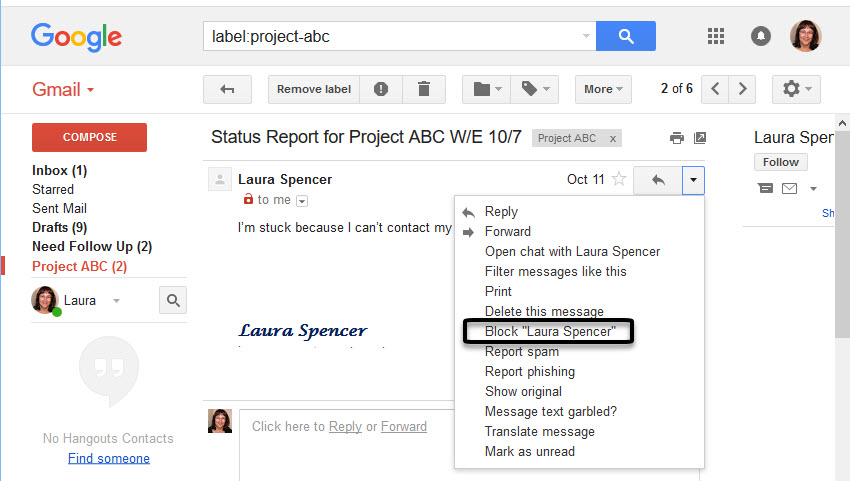 It could be that you're still on an email list from a former project, despite asking to be removed. It could be that someone you know has been sending you distracting messages. Or maybe, you've subscribed to an email newsletter you no longer want to receive. Perhaps, the unwanted messages are spam—messages from a complete stranger. No matter what the circumstances, if you're receiving unwanted emails and you use Gmail there are steps you can take to manage or even eliminate those unwanted messages. In this tutorial, I'll explain how to block spam and filter emails in Gmail. Before you go further into this tutorial, consider downloading our new eBook: The Ultimate Guide to Inbox Zero Mastery. (It's available for FREE with the Tuts+ Business Newsletter.) Spam is just one of the many problems to address with cleaning up your email inbox. Learn more inside:  Your Quick Start Guide to Filter & Block Unwanted Emails (Spam) in Gmail(Video)Are you ready to learn more about filtering and blocking spam messages in Gmail? Watch this quick screencast to learn all about how to manage unwanted messages. Or, study the complete written tutorial below. Why You Get Unwanted Messages |
| 25 Best Free Football & Soccer PowerPoint PPT Templates to Download 2021 Posted: 26 Nov 2020 05:55 AM PST Has your soccer or football team done well? Are you making a soccer or football PPT presentation to show off their achievements? Or maybe you're a sports manager needing a football-themed presentation to impress stakeholders? Football and soccer PowerPoint templates can help.  The aim now is to get a well-designed template that perfectly fits your requirements and is packed with useful features. Templates like these help you work smart—best results with minimal time invested. First, let's identify the differences between premium and free pre-built templates. Explore premium football PPT downloads from Envato Elements and premium soccer PowerPoint presentation templates from GraphicRiver. These two platforms give you an excellent idea of what's up for offer when you use premium templates. This article also has 25+ free soccer PowerPoint templates from around the web. All these premium and free templates are also inspirations to help spark some ideas. Let's get started and find the best pre-built PPT templates for your upcoming soccer or football presentation. The Best Soccer & Football PowerPoint Templates on Envato Elements for 2021 (Unlimited Use)An Envato Elements subscription doesn't just give you access to premium soccer-themed PowerPoint templates. You'll get unlimited access to other creative assets that'll come in handy for all creative projects.  Envato Elements has an irresistible offer. Get unlimited access to millions of creative digital assets, all for an affordable monthly fee. Work smart with unlimited access to professional videos, photos, graphics, music, PPT templates, and more.  Free football-themed PowerPoint templates from the web may sound tempting, but it's not always the best solution. Most free football PPT download comes with drawbacks you'd need to work around. Issues you may face are:
New to premium PPT templates and want to try them out before signing up for a monthly subscription? Discover the selection of premium football PowerPoint slide templates from GraphicRiver. Buy and download the template of your choice one-at-a-time. You'll find some inspiration from GraphicRiver in the following section. 5 Best Premium Soccer & Football PowerPoint Templates for 2021 (Envato Elements & GraphicRiver)Let's take a closer look at some soccer PowerPoint presentation templates from Envato Elements and GraphicRiver. Any of these templates will help create a unique and impressive presentation: 1. Bistro - Soccer & Football PPT Download This football PowerPoint presentation template comes with over 50 professionally designed slides. It's got tons of useful features like charts, mockup devices, portfolio slides, and free support. Use these modern and clean football PowerPoint slides to create your next football presentation. It'll be impressive. 2. Shark - American Football Presentation Template These football presentation slides are suitable for various presentations. It comes with 40 master slide layouts. Edit all graphics and customize these slides in minutes. Easily create your professional presentation. 3. Playmaker - Soccer PowerPoint Presentation TemplateThis football presentation template comes with over 50 unique slides in light or dark versions. Use the provided handmade infographics to present your data with less wordy slides. Playmaker is a multipurpose template that'll impress your audience. 4. Sportize - Soccer & Football PowerPoint Slides These 36 professionally designed slides are perfect for any soccer PowerPoint presentation. Customize this template and create your team or club profile in minutes. Effortlessly highlight the team's achievements with this modern and sleek presentation. 5. Proplay - American Football PPT Download Work smart and create an impressive football PowerPoint presentation with this premium template. It comes with loads of features, modern slides, and even a help file for those who need it. Every element is customizable, and the template is easy to work with. 25 Top Free Football & Soccer PowerPoint Templates and PPT Backgrounds to Download for 2020/2021Suppose you're new to premium creative assets. You may want to test out some (not only football or soccer PowerPoint templates) at no cost to you. Have a look at Envato's monthly free offerings. You may find what you're looking for in this month's free offerings! Here's the deal:
It could be the case that a football or soccer PowerPoint template isn't among this month's offer, and you can't go premium just yet. Free football-themed PowerPoint templates found online are your next best option. Let's explore these 25 free football PowerPoint templates from around the web: 1. The Kick - Free Football PowerPoint Background Template comes with an image of a player kicking a football. 2. American Football PPT Presentation Free Download has a red background and an American football ball on the left of the image. 3. Soccer Stadium - Free Soccer PowerPoint Template has an image of a football stadium with a ball. Fonts are in black and blue on a white background.  4. Teenager - Free Football Themed PowerPoint Template isn't your typical football image. It uses a picture of a skateboard and a ball and gives off a street soccer feel. 5. Free Kick - Free Soccer PowerPoint Template comes with an image of a player getting ready to kick the ball. 6. Field - Soccer PowerPoint Template Free Download features a soccer field, a soccer ball, and a strategy plan in white. 7. Championship - Soccer Themed PowerPoint Template Free has a green and gray background with 3D effect style soccer balls. 8. Over Grass - Football PPT Template Free Download focuses on American football with a grass background. This template comes in green, but you can also change it to another color.  9. Goalkeeper - Free Football Themed PowerPoint Template comes with an image of a goalkeeper in a stadium full of people. He is ready to catch a ball from a penalty. 10. Soccer Ball - Football PPT Template Free Download uses a white background and has green effects and a patch of grass with a football on it. 11. FIFA - Football PPT Presentation Free Download comes with a free timeline creator tool to show past winners. 12. Helmet & Ball - Free Football PowerPoint Background features a helmet and football image on a sky-like background. The helmet and ball image also appears on the bottom right corner of the internal slides. 13. Soccer PowerPoint Template Free Download is one of the better free templates on this list. It comes in blue, but you can change it to any color of your choice.  14. Book With Soccer Stadium - Soccer Themed PowerPoint Template Free has an image of a floating opened book with a soccer field view. The internal slides have a small image of this book on the bottom right corner. 15. Ball in Goal Net - Football PPT Template Free Download It's time to scream goal! This template comes with an image of a soccer ball in the goal net, which gives a feeling of success. 16. Soccer Ball on Field - Football PPT Presentation Free Download comes with an image of a multicolored soccer ball on a field in an empty stadium. 17. Score - Soccer PowerPoint Template Free Download is a darker template with a soccer player kicking a fiery goal. 18. Player - American Football PPT Presentation Free Download comes with an American football player with a ball. The player is against an orange and white background. Fonts are in black.  19. Abstract Football - Free Football PowerPoint Background comes with an abstract background. The colors used are black, white, and orange. A soccer ball is also part of the background. 20. Abstract Ball - Football PPT Template Free Download comes with a gray and blue background and a soccer ball on the left of the background. 21. Black & White - Soccer Themed PowerPoint Template Free is a simple abstract template with a soccer ball. It comes in black and white. 22. Sports - Soccer PowerPoint Template Free Download comes with slides that feature a particular game. This suitable even if you need an American football PowerPoint background. 23. Red - Free Football PowerPoint Slides features a football player in red against a red background. The internal slides are in yellow and have black fonts.  24. Club Branding - Soccer Themed PowerPoint Template Free has a few pictures with a blue filter, white background, and red highlights. 25. Blue Helmet - Free Football Presentation Template comes with a gray background and has a blue helmet and a football on the bottom right corner. It's a clean and simple template design. 5 Quick Action Sports PowerPoint Presentation Slide Design Tips for 2020/2021Once you've selected your premium or free soccer PowerPoint template, it's time to make it look amazing. Here are five tips to help you get started: 1. Keep It MinimalAvoid clutter and take a minimalistic approach to your slides. This approach allows you to keep your presentation clean and easy to follow.  Here are a few tips and tricks to create a minimalistic presentation:
2. Get to the PointAvoid being too wordy on your slides. Reading slide after slide of text can get boring. Only essential points need to be on your slides and not paragraphs of texts. Stick to bullet points, infographics, images, or even videos to help you get the message across. Learn more about infographics and images with these tutorials:
3. Use High-Quality Photos and GraphicsVisuals play a significant role in the look and feel of presentations. Pick unique, modern, and high-quality visuals. It's not advisable to settle for anything less. Bad graphics have a massive impact on your presentation and reflects poorly on you.  With your Envato Elements subscription, you'll get unlimited access to loads of high-resolution photos and graphics. You'll be able to pick the perfect visual to convey your message each time. 4. Go for Contrast Another vital element to pay attention to is contrast. If you're using a premium template, all design principles, including contrast, will be taken care of. All you'd have to do is add your content, make minor changes to fit your brand identity, and you're ready to present. It's one of the perks of using templates created by experts. This isn't the case if you end up using a free template found online. You may need to do more customization. In this case, check out this article: 5. Use Animations and TransitionsToo much of a good thing is bad! Keep this in mind when you add animations and transitions to your presentation. They make presentations lively and fun. They can even help your audience focus better when used to break down complex infographics and phasing them in separately. But animations and transitions can get distracting when too much is used. Check out these articles and learn how to use them:
Discover More Top Microsoft PowerPoint Template DesignsKeep up with the latest PowerPoint trends. This helps you pick modern and trendy soccer and football PowerPoint presentation templates. You'll also be able to identify and stay away from dated templates. Check out these lists of best PowerPoint templates for 2020/2021:
Learn More About Making Great PowerPoint Presentation in 2021Pin How to Use PowerPoint (Ultimate Tutorial Guide), a massive compilation of PPT how-to tutorials, to your browser. Use it as a quick guide while working on football PowerPoint presentations. It's a sure way to stay away from distracting online searches. Here are three sample how-to tutorials from this guide:
Get a Premium Soccer & Football PowerPoint Template Today!Without a doubt, Envato Elements is the best place to start searching for premium football presentation templates. Get unlimited access to millions of creative digital files with a monthly subscription plan. These creative assets help you improve any project you're working on in a fraction of the time. GraphicRiver offers a pay-per-model that enables you to try out premium creative assets before subscribing to Envato Elements. Browse through the collection of premium soccer PowerPoint presentation templates on GraphicRiver. Going premium and using PPT templates from Envato Elements and GraphicRiver is the safest and best solution. But, if you're working on a tight budget, they may not be a solution for you right now. Check out the list of 25 top free football and soccer PowerPoint templates and PPT backgrounds found online. A premium or free pre-built template helps you save time. Work smart with a premium template from Envato Elements or GraphicRiver. Download one now! |
| Posted: 26 Nov 2020 05:00 AM PST When you're visiting a site and you find you absolutely love its design or its functionality, naturally the next thing you'll find yourself thinking is, "What WordPress theme is that?" If course, you can't just log into the site's admin area and see for yourself which WordPress theme is active. However there are still ways you can find out, and in this tutorial we'll run through two of them. The Easiest Way: Check the FooterThe easiest way to find out what WordPress theme a site is using is just to look at the footer area. In the vast majority of themes a credit is displayed in the footer, and it will typically include the name of the theme, the name of the developer, and a link to their website. Scroll all the way to the very bottom and see if there is an area that looks like this, telling you which WordPress theme is up and running:  The Fallback Way: Check the CodeIf you look at the site's footer and there's no credit link you can still figure out what WordPress theme is being used by looking at the site's code. This method is a little more involved but is virtually guaranteed to work every time. The first thing you'll need to do is view the site's source. On a desktop browser this can be done either by right clicking and selecting View Page Source, or by pressing CTRL / CMD + U. On a mobile device you may need an app designed to help with website management. For example, my choice on iOS is an app called "Inspect".  Once you're looking at the code, you'll need to search through it and find the link to the theme's stylesheet, which almost always contains the name of the theme within it. This link will be in a line that starts with the text:
There are a few lines that start like this, and the quickest way to find the specific one we want is to search the text for When you find the line that satisfies both of these conditions, look immediately after the text that reads  If there's no credit link in the footer, looking into the code with this method is the second way to find out what WordPress theme is being used. Getting Your Own Copy of the ThemeOnce you've identified which WordPress theme is being used you'll likely want to get a copy of your own.  A huge number of the world's most popular themes make their home right here, and can be found either at Themeforest or Envato Elements. Be sure to have a look around and see if the theme you want is here! WordPress for Beginners Free CourseIf you're new to WordPress and have questions about installation, setting everything up, managing themes and plugins, working with menus, media, and users, Adi Purdlia covers all that and more in our free WordPress for Beginners course. Watch it now, or bookmark it for later!
|
| 30 Unique Resume CV Templates With Interesting (Creative) Resume Ideas 2021 Posted: 26 Nov 2020 04:55 AM PST If you're looking for a job in 2021 and don't know where to start with your resume, keep reading. It's a tough job market, and you want to make your resume unique. With a unique resume template, you'll grab the hiring manager's attention. And, when you use a premium resume template, your resume will also look both professional.  As you look at these interesting resume templates, you may be thinking I don't even know how to create a unique resume. We can help by providing exactly the right templates to help you express your creativity and still look professional. In this article, you'll discover some of the best professional and unique resume templates in 2021 from both Elements and GraphicRiver. You'll also find five tips on how to create a unique resume. The Best Unique Resume Templates on Envato Elements (With Unlimited Use)Envato Elements has hundreds of innovative resume templates. After paying a low monthly fee, download as many interesting resume templates (and other graphic design assets) as you want. Here are some unique resume templates to set you apart from other job candidates.  Just add your information to the professional and creative resume templates. You'll impress the hiring manager and create a lasting impression. 5 Best Unique Resume CV Templates From Envato Elements 2021Here's a curated list of some of the best unique Envato Elements innovative CV ideas and templates: 1. Creative Resume |
| 20+ Best Custom Twitch Emotes (Using a Twitch Emote Maker) Posted: 26 Nov 2020 03:00 AM PST Want to give your viewers an incentive to subscribe to your Twitch channel? Offer them your own custom Twitch emotes. Don't know how to make Twitch emotes?  Well, that's what this article is all about. Here, you'll not only learn how to make a Twitch emote but also discover the best custom Twitch emotes from Placeit. How to Make Twitch EmotesMaking Twitch emotes has never been easier. Follow these five simple steps using the Twitch emote creator from Placeit, and you'll have your own emote in no time at all. 1. Select Your Twitch Emote Template |
| 20 Best Web Hosting WordPress Themes (With WHMCS Integration) for 2021 Posted: 26 Nov 2020 02:29 AM PST WordPress themes provide an efficient way to streamline the design and appearance of a website. There are thousands of themes out there, and many with specific integrations such as WHM Complete Solution (WHMCS). The challenge is to work out which theme is the best for you. That's where we can help you! What is WHMCS?WHMCS stands for Web Host Manager Complete Solution. It's a client management, billing, and support solution, that originally started as a company in the UK, but was later acquired by cPanel. Plugins like WHMCS Bridge allow WHMCS to be integrated with WordPress, so any WHMCS compatible theme is ideal for any hosting business website.  While it's a simple integration for WordPress developers, Envato gives you access to WordPress web hosting templates that make the whole process even easier for you. Not only do WordPress WHMCS templates save you time with your website, but we want to save you time when trying to choose one that works for you. Here are twenty of the best hosting templates if you're using WHMCS. The Best Web Hosting WordPress Themes on ThemeForest (Buy One at a Time)For your web hosting theme needs, we have you covered through our ThemeForest marketplace, where you can purchase single licenses for WordPress themes. Here are some of our favorites that are trending for 2021. Also be sure to check out Themeforest's WordPress hosting recommendations, where you can get 70% off managed WordPress hosting by SiteGround! 1. FlatHost WordPress Hosting Theme and WHMCS FlatHost is a responsive WordPress theme for hosting companies that's designed with the latest Bootstrap 3.2.0. It's compatible with the latest version of WHMCS (version 6.3). A fully-responsive design with many features such as a Drag and Drop page builder and Google fonts ensure this is a popular choice. 2. HostCluster—WHMCS Hosting WordPress Theme HostCluster is one of the best hosting templates for business WordPress server themes. With full WHMCS integration, to put you firmly in control of your business, HostCluster saves your time with automated billing, support tools and it's secure and scalable whilst remaining developer friendly. 3. Phox—Hosting WordPress and WHMCS Theme Phox is a perfect wordpress hosting theme for web hosting companies. Phox lets you create a unique-looking website with an easy-to-use drag and drop page builder. fully responsive, retina-ready, and SEO-optimised. On top of that, Phox comes with Advanced Domain Search, You can also choose from more than 20 web hosting themes to get up and running quickly. 4. Hoskia—Multipurpose Hosting With WHMCS Theme Hoskia is a Multipurpose Hosting with WHMCS and Technology Business WordPress hosting theme with WHMCS. It's designed for All kinds of Hosting, Domain, Voip, Cloud Service and Technology Business. Fully Compatible with WHMCS Bridge Also included a custom WHMCS template based on WHMCS v8.0.2 to use separately. 5. Nexbunker—Hosting/Server WordPress Theme and WHMCS Nexbunkr is a WHMCS WordPress hosting theme for hosting and web companies. It's constantly updated and incorporates the WHMCS Bridge plugin, WPBakery Page Builder, Silder Revolution, a one-click importer and many other features to get you up and running with a professional website. 6. Hostiko WordPress WHMCS Hosting Theme This theme is currently the largest pre-built hosting template package offered on Envato's marketplaces. It is built based on WPBakery Page Builder for WordPress and Revolution Slider. This Hostiko theme offers a WHMCS-bridge integrated solution for your WordPress site, which creates a seamless user experience for the customers of your web hosting company. 7. ArkaHost—WHMCS WordPress Theme As the 2016 and 2017 best-selling WordPress hosting theme within Envato, the ArkaHost theme offers incredible support for your web hosting site. This responsive theme is clean, minimalist, professional, and easy to customize. Completely compatible with WHMCS, this theme comes with a pages builder, slideshows, and color variations. 8. Bluerack—Modern Hosting WordPress Theme With WHMCS This modern and unique responsive web hosting theme can be fully customized. The new version is compatible with the latest WHMCS update, which allows you to import all html layouts, pricing tables, etc. This theme is best suited for individuals or startup companies. 9. Alaska—WHMCS and Hosting WordPress Theme Alaska's WHMCS-integrated WordPress theme is an elegant and fully responsive option. With nearly 40 shortcodes, it gives you the ability to create any kind of webpage you'd like. This theme offers 12 WHMCS integration pages ready for you to use and take your site to the next level. 10. Hosting WordPress Theme With WHMCS—MegaHost Specifically designed for web hosting companies, this MegaHost theme is created with the WHMCS-bridge plugin. It is integrated with the page builder "Elementor" to provide novice users with the ability to create design and customization options. With built-out WHMCS pages, this theme can help you create a beautiful website very efficiently. 11. InHost—WHMCS Integration WordPress Theme This sophisticated and clean design is suitable for all types of web hosting sites. This InHost theme includes six responsive home page layout options with WHMCS integration, along with everything a modern company website needs. Better yet: this theme comes with free plugins included in the package for Visual Composer, Mega menu, and more. 12. NRGHost—Flat Web Hosting WordPress Theme and WHMCS NRGHost provides a WHMCS-integrated theme with three home page designs and a WHMCS template. This fully customizable theme is a great solution for any web hosting company, and offers premium customer support and video tutorials to all users. 13. Racks—WordPress Hosting and WHMCS Theme This high-performance theme from Racks is clean and modern. Compatible with the WHMCS-Bridge plugin, this theme includes Master Slider, Ultimate Addons, and Visual Composer all for free within the package. 14. hibreed—WordPress and WHMCS Hosting Theme For any web hosting service website, this theme is a great solution. You'll be able to customize it through the drag and drop page builder and more than 33 shortcodes. The simple install and free WHMCS template make this one a perfect fit. 15. Spark—Responsive WHMCS Hosting WordPress Theme Here is another easy install with this theme from Spark, made with the Bootstrap framework. This theme is WHMCS-integrated with Search Domain, Add to Cart, Checkout, etc. With Visual Composer, you can customize this theme with simple drag and drop tools to adapt to your brand. 16. HostWHMCS—Responsive Hosting and WHMCS WordPress Theme This responsive hosting and WHMCS theme is suited to technology and software businesses along with web hosting companies. The theme has all you need as a web hosting company included in their templates. With different server configurations and hosting packages, this HostWHMCS theme is a winner. 17. EcoHosting—Responsive Hosting and WHMCS WordPress Theme EcoHosting provides a great option for web hosting companies with this theme. Fully responsive and compatible with the WHMCS-Bridge plugin, it is customizable and retina-ready. They also provide a support forum and video tutorials for any assistance you might need. 18. Valence—Website Hosting Company WordPress Theme and WHMCS This mobile-friendly theme made it to our list with its easy customizations and one-click demo install. The Valence theme gets you up and running in no time with the included WHMCS template. 19. VirtuSky—Responsive Web Hosting and WHMCS WordPress Theme This VirtuSky theme is built based on WPBakery Page Builder, which makes for simple customization. It includes all you'll need for your web hosting services and is fully compatible with the WHMCS-bridge plugin. Another one with a support forum, you'll find all the answers you'll need when building your site. 20. Multi Host—WHMCS Hosting WordPress Theme This WHMCS hosting theme from Multi Host provides custom templates you'll require for your web hosting services. With RTL compatibility, WPML plugin integration, a powerful page builder, and tons of short-codes, you won't miss anything when you use this theme. Best Web Hosting WordPress Themes on Envato Elements (With Unlimited Use)Envato Elements is a great resource for free WordPress web hosting templates. For a low fee per month, you'll have access to unlimited downloads of WordPress themes perfect for your website. Elements gives power, and time, back to you in design and brand identity of your site. Explore more than 2,000,000 themes, templates, photos, videos, etc. all within one subscription. As a WordPress user, you'll have access to nearly 2,000 themes and plugins alone. If you're wondering why you should get an Envato Elements subscription and not just find a free web hosting template online, know that each of Envato's templates are extremely robust and professionally designed. Because of this, finding the perfect template with WHMCS is made easy with Envato. And the benefits don't stop there! With unlimited downloads and access to all their resources, you can take your site a step above the rest. More Incredible Web Hosting Resources on Envato Tuts+We've shown you some of our stand-out WHMCS-integrated themes to take your web hosting services website further, but did you know that we have even more resources for you? On Envato Tuts+, you'll find how-to tutorials, courses, guides and ebooks. Whether it's web hosting, presentations, web design, audio and video, etc, you'll find everything you need right here!
Find the Perfect WHMCS ThemeIf you've got a website you need to transform into a powerful tool for your web hosting services, start with one of these hosting themes from Themeforest. Using a theme will save you time and frustration during the building process, and your customers will thank you. We're always adding and growing our resources, so you'll always be able to find the resources you need to succeed. |
| You are subscribed to email updates from Envato Tuts+ Tutorials. To stop receiving these emails, you may unsubscribe now. | Email delivery powered by Google |
| Google, 1600 Amphitheatre Parkway, Mountain View, CA 94043, United States | |











.jpg)
.jpg)
.jpg)
.jpg)
.jpg)
.jpg)
.jpg)


.jpg)
.jpg)
.jpg)
.jpg)
.jpg)
.jpg)
.jpg)







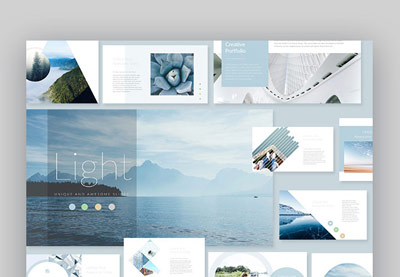











































.jpg)




.jpg)








.jpg)
















































































0 Comments: