Envato Tuts+ Tutorials |
- 3 Top Instagram Astrology Video Templates for Premiere Pro
- How to Make a Christmas Video from a Template in Premiere Pro
- 15+ Best Annual Report Layout Design Ideas for Great Results in 2020/2021
- 25 Best Free Baby PowerPoint PPT Templates & Background Slides Download 2021
- How to Make Photo Booth Templates Using Photoshop
- 28+ Best Shopify Themes With Responsive (Mobile-Ready) Designs for 2021
| 3 Top Instagram Astrology Video Templates for Premiere Pro Posted: 28 Nov 2020 01:46 PM PST Ready to share all your astrology-related video on Instagram? Thanks to Envato Elements and its collection of stunning templates, it doesn't have to be hard. On this page you'll see three astrology motion graphics templates for Adobe Premiere Pro to help you create Instagram videos quickly. 3 Top Video Premiere Pro Templates for Instagram |
| How to Make a Christmas Video from a Template in Premiere Pro Posted: 28 Nov 2020 08:19 AM PST Christmas will be here before we know it, and what better way to reach out this season than to create a personal holiday greeting. In this tutorial we'll show you how to make one quickly and easily using a Premiere Pro template. How to Make a Christmas VideoThough celebrations this year might be a little different for many of us, it's important to still take some time for the things that matter, like family and friends. ResourcesIf you'd like to follow along, here's a list of the resources used. They're all from Envato Elements, and so included in a monthly subscription. TemplateFootageImages
Music1. Open the TemplateThis is how the template looks when you open it up. You can see that on the Timeline there's Main Scene, which is what you'll be editing. The effects—scratches, light leaks, vignette—are layered above it. The main project is broken down into three folders: Edit, Final and Assets.  2. Add Footage and StillsGo into the Edit folder and open the Shots subfolder.  Each one that you can see listed is footage that can be replaced with your own media. Double-click on Shot 01 and you'll see a placeholder in your Timeline.  Drag in your footage or still so that it fits above the placeholder in the Timeline.  If you make it the same length as the example one, it'll fit the template properly but be aware that you might need to resize or otherwise adjust it so it looks right. Replace all of the Shots in the Edit folder in the same way.  If you're using moving footage (rather than stills) you'll need to make sure that the action being demonstrated in the footage is over the placeholder, otherwise you might not actually see the right bit in the template!  Because of the overlayed effects on the template, you should keep checking in your Final Sequence to keep an eye on the framing of your media to be sure of what you'll actually see. 3. Edit TextIt's probably a good time to note that if you don't install the font that a template uses, it'll default to one you have, so you might want to choose a nice festive font.  Open Final Folder and the Titles subfolder.  Double-click on any title to edit it.  It'll appear in your Timeline and you can double-click it again there to bring up the edit box.  Again, refer back to your Final Sequence to see how it looks in the actual template. 4. Add a Music Track Go to Final Sequence and drag your audio track into the Timeline, where it says Audio 1.  You'll probably need to edit your track to fit the template properly. If you're not comfortable with editing audio, just fade the track out at the end. 5. Render and EnjoyRender out your video and you're ready to wish those you love a very Merry Christmas—and we hope you have one too! More Video Resources From EnvatoRead the Envato Video Marketing GuideBoost your video marketing skills with our comprehensive guide: You'll learn video marketing from start to finish. Download Free Video, Free Music, and Free Motion Graphics Templates From MixkitCheck out Mixkit for free stock videos, free stock music, and free templates for Adobe Premiere Pro. Yes, free! Make a Motion Graphics Video Online With PlaceItYou don't need professional software to create visually-appealing videos, you can make them right in your browser: PlaceIt is an online service with a video maker uses professionally-designed motion graphics templates. Envato Elements: Unlimited Downloads
Envato Elements offers millions of stock items: photos, music, video clips, fonts, graphics templates of all sorts, video project templates for After Effects, Premiere Pro, Final Cut Pro and Motion, and creative courses from Envato Tuts+, all with a single subscription. More Christmas Tutorials
|
| 15+ Best Annual Report Layout Design Ideas for Great Results in 2020/2021 Posted: 28 Nov 2020 05:55 AM PST A great annual report layout design can really help take your content further. The best annual report design layouts are both visually interesting and easy to navigate.  In this article, we'll look what makes a good annual report design via design principles that anyone can use. We'll also explore some of the best annual report design templates available. What Makes a Great Annual Report Layout Design?Design can often seem limitless. There's so many things we could do with a layout design. You could push towards a modern aesthetic or a minimalist aesthetic. You could do something traditional or something unexpected. It's easy to get so wrapped up in aesthetics that we forget that design does have a method. It's not all about looks, and it's certainly not something left to luck. Instead, we've got formulas we can use to create a good annual report design time and time again: the Principles of Design. Think of them like the building blocks of any design, regardless of the type. Let's take a closer look at the Principles of Design. Learn how you can apply them in your annual report design process. Use these as important annual report design tips whether you're building a design from scratch or working with a template: 1. Hierarchy In design, think about hierarchy as a visual system of importance. If all the information on the page was the same—like the same size and the same color—nothing would stand out. For example, it would be hard to tell the title from the body copy if they were both the same size, same color, and same font. Differentiating between the two helps establish that one has visual importance over the other. It means that we're supposed to read the title first. Check out the annual report design layout above. In this case, the headline "How We Work" is at the top of the composition and it's larger than the body copy. Some parts of the body copy are bolder and larger. This makes them more predominant than many of the smaller snippets of body copy. This is an example of Hierarchy at work. 2. Repetition Repetition might sound boring, but it's actually a really important Principle of Design. When something repeats, it starts to blend in. We stop noticing the singular, and the repetitive trait becomes more of a continuous observation. Think about this visually. Something like a repeated header doesn't command our attention. Instead, it becomes an ambient part of the composition. Look at the annual report design above. Notice that there's a running header across the top of most pages. It's small and supplemental, but it's also consistent. So, the running header isn't a stand out element—but it's a consistent wayfinding element that the user can rely on. This means finding things like page numbers will be easy. A few pages in and our eyes would know exactly where to look. 3. Variety In some regards, Variety is the opposite of Repetition. Instead of repeating, Variety is all about mixing things up to create interest. This balance between Variety and Repetition is important. One is designed to take a supplemental role. The other is designed to stand out and command attention. If everything blended in, looked the same, and was repetitive, the composition would be boring. If everything were wildly different, we'd risk a chaotic composition where there's no consistency. Take a look at this design example above. We've got some repeating elements here, like the yellow bar at the bottom. This helps make the pages look related. But we also have varied elements that break up the designs and keep the pages interesting. They share similarities, but they've got their own unique differences too. 4. Contrast When we're talking about value—lightness and darkness—we're often referring to Contrast. To explain, let's take a look at the sample design above. The word "Annual" has high Contrast here. Notice how it really stands out against the white background. That's because this navy blue is a dark value. When you've got a dark value against a light value, the result has a lot of Contrast. This makes it stand out. "Report" blends in a lot more with the background. Why is that? Well, it's low Contrast. This is because its value is closer to that of the background color. The more contrast a design element has, the more it typically stands out and commands attention. 5. Balance Balance often refers to weight in a composition. For example, a layout can have symmetrical or asymmetrical balance. We can use this to our advantage to help lead our viewer's eyes through the composition. In the above design example, where do you see the bulk of the "weight" in this composition? Notice how we've got dark color and a high concentration of type at the bottom. It's pretty "heavy" down there. The upper part of the composition has a lot of open, negative space. This arrangement puts a lot of emphasis down on the bottom of the page. 6. Proportion Proportion refers to two different things. The first is scale, or how big or small something is in your composition. So, for example, the "45%" in this composition is rather large. Proximity plays a large role in Proportion. The "45%" wouldn't feel large if it wasn't set next to smaller design elements. Proximity isn't simply scale. It's also distance and ratio. The important take away here is that the size of your design elements matters, and it matters in relationship to the rest of the design. 7. Emphasis Emphasis is one of the most complicated Principles of Design, because it needs the other principles to exist. Think of Emphasis as your focal point. We create Emphasis by using the other Principles of Design effectively. Emphasis is created by Variety. Remember, we already discussed that things that repeat tend to not be very noticeable. Things that are low in contrast also don't stand out. Take a look at the example design above. Where's the first place your eyes go, when you look at this layout design? Chances are "Our Services" is one of the first places you look. Let's look at why:
Similarly, the imagery on the right also has some Emphasis, to a degree. Hierarchy isn't all or nothing. You can have levels of visual importance. 8. Movement Finally, let's talk about Movement. Whether we realize it or not, our eyes navigate through the page when we read or observe a layout design. As designers, we've got the ability to influence this navigation. We can imply Movement in many ways. In the design example above, we've got a literal line guiding us through a timeline. It implies movement across the page, from left to right. Think of other things that might apply to your target audience too. For example, what direction would feel most natural for reading in the applicable language? We can play into these preconceived preferences. Find the Best Annual Report Design Templates on Envato ElementsA lot goes into a great design, right? There are so many different things we can consider. This is one reason why starting off with a professionally designed annual report layout design template can be really handy. It can help jump start your design process, as these templates are fully customizable. Or, if you're in a rush, use a template to finish your project in a snap. Understanding some design theory can help you choose just the right template. The problem is: professional design assets can be really pricey. This is why Envato Elements is worth checking out. For one, low fee, you get access to a whole library of professional design assets. This includes hundreds of annual report design templates that you can download, all without any extra charges.  That's the beauty of unlimited downloads. If you're a creative professional and you regularly find yourself needing assets to complete your projects, this can add up quickly. On Envato Elements, download fonts, stock photos, graphics, templates, mockups, and more, all without worrying about the cost adding up. It's a great bargain. Let's look at a few of the inspiring annual report design templates over on Envato Elements that you can download today: 1. Geometric Annual Report Layout Design Template Isn't this design stylish? There's a lot of fun geometry on the cover and throughout the layout designs too. Swap images, change the colors, and fully customize this template in any way you like. 2. Stylish Annual Report Design Template Here's another stylish annual report layout design template. It includes 28 different pages that you can mix, match, and remix to your heart's content. Choose from two different dimensions too. 3. Clean Annual Report Layout Design Template If you like a clean, sleek aesthetic, give this template a look. There are ten pages included, but remember, you can duplicate, move, and change these pages in any way you like. It could be the perfect fit for many different projects. Check Out the Best Annual Report Design Templates on GraphicRiverBut maybe you don't need or want unlimited downloads. If you prefer single, one time downloads, look at GraphicRiver. It's another impressive collection of professional assets, make and published by designers from all over the world.  With GraphicRiver, keep things simple and straightforward. One download, one price, and that's that. It's a perfect choice if you don't necessarily need a library of assets. If you know what you're looking for and you only want to download a hand full of assets, check out GraphicRiver. How to Use Annual Report Layout Design Ideas to Inspire Your WorkLet's take some of the annual report design tips we discussed earlier and expand on them in a practical example. We'll use this annual report layout design as an example. It's an Adobe InDesign template. We'll open it in the software to make some adjustments to the layout design. Download it and work along with the walkthrough if you'd like to follow along with the annual report design process. Otherwise, you're welcome to use any design you prefer. These concepts will transfer.  Let's get started: 1. Consider the Flow of Your LayoutThink about where your eyes move in the composition. We discussed Movement—it doesn't always have to be as blatant as a drawn line. For example, in this case, many would likely start on the left. There's two columns here. This flows differently than the layout on the right, which only has one column. Notice how the different columns influences the flow of the layout on each page. In this case, we're in Adobe InDesign. Open up your Pages panel by going to Window > Pages. Then, freely navigate through your layouts.  2. What Parts of Your Layout Should Be a Supplement?Remember, your design should have supplementary elements. Some things should stand out and other things should play a lesser role. For example, the body copy is often best set at a smaller size that things like headlines and subheaders. We see this in action, in this composition. We can also use color in this way too. To change the color of your text in InDesign, turn to your Tools panel. Click on the small "T" under the Stroke and Fill Color to activate " Formatting affects Text". Then, with your text selected, click on the Fill Color to choose a new color for your text.  3. Where Can You Use Variety to Promote Emphasis?Remember, having a focal point is important. In this example, one of the two page spreads has been simplified. Notice how we can create Emphasis by making the word "Welcome" larger than the rest of the design elements on the page. It's also a vibrant color that stands out and the font choice is different. These are all things that vary from the rest of the composition. That's what gives it so much Emphasis. In Adobe InDesign, use the Type tool to edit your text. Change its size, the font, and other attributes with the Characters panel. Open it up by going to Window > Type & Tables > Character.  4. Is It Easy to Navigate Your Layout Designs?Make sure it's easy to read and find content in your layout. Are the columns aligned in a way that's uniform and makes for a comfortable reading experience? Do visual additions to the layout complement or compete? It's easy to get excited about design, but a successful design is about both form and function. If it looks pretty but it doesn't work well, then the design isn't a success. Take some time to test out your design, and don't be afraid to ask others to preview your work too. Delete unwanted design elements in Adobe InDesign by selecting them with your Selection tool, and then pressing Backspace on your keyboard.  5. Does Your Layout Have Enough Breathing Room?In this example, the layout has been edited to make room for more negative space. The term "negative space" refers to "empty" parts of the composition. Think of it like any other space. We need room to breathe! You wouldn't want to pack your home from wall to wall. Your layout design is similar. This extra space can prove to be just as strong of an addition as any other part of your composition. To resize elements in Adobe InDesign, select them with the Selection tool. Then, use the visible resize handles to click and drag and resize. This is especially useful for frames with a Fill Color, like in the example below.  3 Quick Annual Report Design Tips and TricksThe more you practice working with design principles, the more natural it'll feel to use them in your design work. But there are some general tips and tricks of the trade you can keep up your sleeve for quick and effective results: 1. Less Is Often More Good annual report design isn't about quantity. Avoid packing your layout designs with too much content. Instead, focus on things like organization, emphasis, and hierarchy. Too many extras makes for a chaotic layout, not an impressive one. 2. Stick to One to Two FontsThis is another case of less is more. Choose one to two fonts and stick with them throughout your annual report layout design. Too much variation runs the risk of becoming disjointed. Instead of using a large quantity of fonts, try using things like Proportion and Scale to add more Variety to your type. 3. Be True to Your BrandingDon't forget about your professional brand. If you already have a logo design and brand colors, remember to use them in your annual report design. Your annual report is likely an extension of your business. Making it match will help keep things consistent and in line with the rest of your professional design materials. Learn More About Annual Report DesignIf you'd like to learn more about good annual report design, there's plenty of free tutorial content on Envato Tuts+ to check out today. Whether you're looking for annual report design tips, explanations, or writing guides, check out this free content today:
Check Out More Annual Report Design InspirationLooking for more annual report design inspiration and ideas? Check out these collections of noteworthy designs, available to download now:
Start Working on Your Next Annual Report Layout Design Ideas TodayWe hope these annual report design tips offered you some extra insight into how to create your ideal design. Why not get started on your annual report design process today? There's no better time to get started—and the more you experiment with the Principles of Design, the easier it'll be to effectively use them. Remember, if you're looking for some extra help, there's a huge library of annual report design inspiration waiting for you over on Envato Elements. Download several annual report layout design templates, all for one, low fee. It's a perfect fit if you'd like to try several designs out. Or, if a single download is more your style, check out GraphicRiver. There's a wealth of annual report layout design templates over there too. Good luck with your annual report design, and happy designing! |
| 25 Best Free Baby PowerPoint PPT Templates & Background Slides Download 2021 Posted: 28 Nov 2020 05:06 AM PST You need to give a baby-themed presentation. Maybe it's because you're showcasing a baby product or delivering a baby shower presentation. There are many baby PowerPoint presentation templates that'll suit your need.  There are a lot of free baby slideshow templates online. But don't be tricked. Free templates aren't always the best deal since they often lack the features you need. In this article, we showcase some of the best free baby-themed templates. We also feature a few premium baby PowerPoint templates from Envato Elements and GraphicRiver. Next, we give you some design tips to help you get started on your baby-themed presentation. Finally, we'll discuss some benefits of using a premium template. Find the Best Baby PowerPoint Templates on Envato Elements In 2021Envato Elements has all the professionally designed PowerPoint templates you'll need. It's a source where you can find all the premium templates that'll suit any need, such as baby PowerPoint templates. To get Envato Elements, you'll need to pay a low monthly fee. Your subscription gives you access to thousands of premium professional templates. Along with access to those templates, you'll find digital assets such as stock photos, royalty-free music, fonts, and much more.  Premium templates from Envato Elements are the perfect start for any projects that you're doing. The free PowerPoint templates with a baby theme aren't as nice as the premium templates, like those from Envato Elements.  If you've got a project that you're only doing once, then GraphicRiver may be the option for you. It works differently from Envato Elements. With GraphicRiver, you pay for each download that you choose. But there's no long-term commitment. You'll find thousands of professionally designed premium templates to choose from.  5 Best Premium Baby PowerPoint Presentation Templates for 2020/2021 |
| How to Make Photo Booth Templates Using Photoshop Posted: 28 Nov 2020 05:00 AM PST  In this tutorial, we'll look at how to make photo booth templates using Photoshop. These techniques will also show you how to create a photo collage, as the skills are transferable. So if you'd like to make fun photo booth strip template designs or create photo collage templates of your own, stay tuned.  What You Will NeedThis tutorial uses the following assets to create a photobooth template:
You are welcome to download these assets and follow along or use alternative assets of your choice. 1. How to Make Photo Booth Templates Using Photoshop |
| 28+ Best Shopify Themes With Responsive (Mobile-Ready) Designs for 2021 Posted: 28 Nov 2020 04:55 AM PST Your online store is the face of your brand. Design matters. It should make your visitors feel welcome and encourage them to explore all the products you offer. The right Shopify mobile themes can help.  An attractive design shows customers that you care about their experience. Plus, it helps build trust, which can increase conversion rates. If your website is responsive, you'll ensure that visitors on mobile devices can enjoy a smooth shopping experience. That also helps your bottom line. Due to the increased usage of mobile devices, many people use their phones and tablets to research their purchases online. According to several studies, conversion rates are on the rise. Luckily, Shopify has plenty of themes that are both attractive and responsive. And in this roundup, we're featuring the best mobile Shopify themes for 2020/2021 and a selection of great Shopify themes from Envato Market. Find the Best Shopify Themes for 2020/2021 on Envato Elements (With Unlimited Use)Discover the best Shopify themes for mobile and desktop on Envato Elements, with a great offer: download as many as you want for one low price. Each of these most popular Shopify themes 2020/2021 from Envato Elements has tons of creative design options. They're stacked with pro design features and are easy to work with.  The best mobile Shopify themes have potential for high traffic and monetization opportunities. They're perfect for companies to get their products onto an online store. Grab one of these best Shopify themes in 2020/2021 to quickly create a modern and professional e-commerce website store. These simple themes can be used to create clean and modern websites. Some of the key functionalities that are included in most of these responsive Shopify themes:
Just add your company logo and product information to these best converting Shopify themes. Swiftly complete your e-commerce website project. Launch your website and you're all ready to sell. It's that easy! 10 Top Shopify Themes for Mobile (New From Envato Elements For 2020/2021)Here are a few most popular Shopify themes for mobile that are trending on Envato Elements in 2020/2021: 1. Elise - Multi-Concept Shopify Theme The Elise theme comes with unlimited layout options and a powerful admin panel that lets you tweak every aspect of your store. It can be used for a variety of niches. It includes a beautiful slider that lets you showcase products on sale or the most popular products. Other notable features include:
2. Foodly - Responsive Shopify Theme for Food Niche The Foodly theme features a clean and responsive design with unlimited color options. The responsive Shopify theme is optimized to load faster. You'll also find a wishlist feature, SEO-optimized reviews and integration with social media. 3. Marley - Responsive Shopify Theme Consider the Marley theme if you like minimal design and run a watch shop. The theme is responsive and includes a stunning parallax effect that helps your products grab the attention of your visitors. Other notable features include:
4. Cosmify - Fashion and Cosmetics Best Converting Shopify Theme If you sell cosmetics or fashion items, consider the Cosmify theme. The responsive Shopify theme features an inviting and responsive design. You can improve your search engine rank thanks to SEO optimization. The theme also supports lightbox product images, a wishlist, mega menus, and more. 5. Furni - Responsive Furniture Theme for Shopify Consider the Furni theme if you run a furniture or a wood products store. The theme is fully responsive and comes with support for multiple layouts. It's easy to set up and customize thanks to the detailed documentation. The responsive Shopify theme integrates fully with Google Maps and MailChimp. 6. Nautica - Best Converting Shopify Theme Nautica is a multipurpose and responsive Shopify theme. The theme has been optimized to load fast and includes several premium modules and more to help you wow your customers and increase sales. 7. Lena - Fresh Shopify Theme The Lena theme is a fresh and responsive theme with six unique homepage layouts. It comes with a built-in header slider and a unique drop-down shopping cart. Thanks to Quick view, they can easily preview the items and even buy related or similar products. 8. Furniture Paradise - Full-Screen Best Converting Shopify Theme The Furniture Paradise may seem like it's a theme built exclusively for furniture stores, but don't let the name fool you. Thanks to multipurpose design, the theme can be used for other stores such as fashion, sports and more. The theme comes with features such as:
9. Leather - Fashion Theme for Shopify With Responsive Design The Leather theme features a beautiful header slider to showcase popular products. The responsive Shopify theme allows you to customize fonts, colors, and other aspects of your store. On top of that, the theme is optimized for better performance thanks to the built-in loading of the images. 10. Enzo - Responsive Shopify Multi-Purpose Theme The Enzo theme is a perfect choice if you can't decide which theme to choose. It's a multipurpose theme. That means it can be used for a variety of niches. The theme is packed with features such as:
Envato Elements (Design Without Limits) Envato Elements has a single compelling (all inclusive) offer: Sign up for Envato Elements and get access to thousands of creative graphics and templates (with unlimited use). From Shopify themes, to royalty free audio tracks, and more — all for one low price.  That's right! Download as many creative e-commerce themes, graphics and royalty free audio as you want, then customize them to fit any of your project needs. Envato Elements is a powerful option. But if you prefer to buy a new responsive Shopify theme one at a time, check out the selection from our Envato Market below. 20 Trending Shopify Themes for 2020/2021 on Envato Market (Buy It One at a Time)We also have you covered if you need to buy a theme one at a time, in our e-commerce, Shopify themes category, which is part of our Envato Market. Here are some of our best Shopify themes:  Here are some trending Shopify themes from ThemeForest: 1. Gecko - Responsive Theme Shopify Gecko is one of the best Shopify themes around. It comes with 15+ stunning homepage layouts, eight shop layouts and nine product layouts. It's easy to import and customize. The responsive Shopify theme comes with amazing features. Create a professional online store with a responsive theme from Shopify that helps you save time and focus on other parts of the business. 2. Avenue - Shopify Responsive Theme Avenue's Shopify responsive theme comes with tons of theme setting options and features. It's an ideal theme for apparel or fashion boutiques, but it's also multipurpose. This is an excellent Shopify responsive theme that also comes with great customer support. 3. Wokiee - Multipurpose Shopify Theme With more than 8,000 sales, Wokiee is one of our best-selling Shopify themes from Envato Market. It's got all the necessary tools and modules to create a super-fast, responsive website. Wokiee is a multipurpose theme, which means it includes a great variety of layouts and skins to build an online shop about:
4. Woodmart - Responsive Theme Shopify With a best responsive theme for Shopify like Woodmart, you'll be able to create stunning and modern websites. Woodmart comes with a full Ajax shop that focuses on improving customer user experience. This is not only great for the customer, but also makes the site very SEO-friendly. 5. Elessi - Shopify Themes Elessi is a stylish, responsive, clean and modern shop theme that's perfect for any fashion web shop. Fully loaded with features, this theme was built not only with the customer experience in mind, but also the developer. It's easy to use and you'll be able to build your professional website store fast without coding knowledge. 6. Ella Shopify Theme - Fashion and Apparel Try the Ella Shopify theme if you're building a fashion store. The theme features an elegant design and includes a large banner that you can use to showcase your most popular products. Your customers can browse all categories and filter products based on price, size, color or brand. Our customers praise the features and level of customization: Ella Shopify theme is hands down the best theme I've used on Shopify. I love it for its features and advanced customization. Makes any store look like a top of the line business in just a few minutes. 7. Basel - Minimal Shopify Theme The Basel theme offers a minimalistic design suitable for any type of store; from fashion to furniture, and more. Easily customize the layout of any page thanks to the drag-and-drop editor and style every aspect of your site through the admin panel. Additionally, the theme is translation-ready, which is perfect if you're trying to reach an international audience. 8. Fastor - Powerful Shopify Responsive Theme The Fastor theme not only includes 50+ premade skins, but also more than 20 different header styles and the ability to tweak fonts, colors, and more. Fastor also supports both left-to-right and right-to-left languages as well as features such as:
9. Kala - Versatile Shopify Mobile Theme The Kala theme is a Shopify theme suitable for a variety of niches. It features a responsive design that looks stunning on both desktop and mobile devices. The responsive Shopify theme comes with more than 60 preset Homepage layout for 60+ niche stores. Customers love the features as well as the support from the developer:
10. Fastest - Customizable Responsive Theme for Shopify The Fastest theme is packed with customization options, allowing you to style every aspect of your store. It's also fully responsive and includes features such as:
11. Porto Shopify Theme - SEO-Friendly This Porto Shopify theme comes with unlimited color options and an impressive number of Google Fonts. On top of SEO optimization, Porto Shopify theme has unlimited product detail page variations. Porto Shopify theme is definitely a must have! 12. Gemini - Drag-and-Drop Shopify Mobile Theme The Gemini is clean and elegant Shopify mobile theme, perfect for fashion and apparel stores. It's easy to use and packed with customization options. Aside from standard e-commerce features, this theme comes with an off-canvas menu. Customers praise the design and features: Everyone seems to love the design of our website. Visually appealing layout, easily customizable features, customer service is very helpful and thorough. We are very happy that we purchased this theme. 13. Electro - Electronics and Gadgets Shopify Mobile Theme The Electro theme is a modern, user-friendly, and responsive theme with a unique vertical menu. The theme includes several demo layouts for the home page as well as pre-made color schemes, so you don't have to spend a ton of time customizing your store. The Electro theme makes it easy to upsell products and compare prices and your customers can easily leave a review so you can build social proof. 14. Zoa - Best Shopify Themes For Mobile Zoa is a minimal, modern and responsive Shopify e-commerce theme. It was crafted for watch stores, apparel stores, furniture stores, bookstores and other stores alike. With clean and simple minimalistic design and layout, your products get the full attention it needs. Zoa comes with amazing features like product variation swatch, SEO-optimization and many more. 15. Uma - Multipurpose Best Shopify Themes The Uma theme loads fast and offers flexibility for both you and your customers. The theme is fully responsive and retina-ready. It comes with more than 17+ premade layouts as well as Shopify builder integrations. Uma was also built with SEO in mind. Google Rich Snippets, clean code base, mobile friendly and CSS + JS compression will improve your store ranking. 16. Lopez - Jewelry Shopify Themes Lopez Jewelry Shopify Themes is designed to be clean and smooth, giving your products the center stage. This theme is easy to customize without having any coding knowledge and comes with loads of features. Get your hands on this outstanding, unique, and responsive Shopify theme to create your dream web store. 17. Mixture - Single Product Shopify Themes A fantastic multipurpose single product Shopify theme that's responsive and retina ready. This theme comes with three homepages, giving you the option to pick the one that suits your business best. Mixture comes with loads of great features, but the one that stands out the most is the 360 product view. 360 product view allows you to show off your product in a lovely and professional way. 18. Louis - Handmade & Craft Responsive Shopify Theme Louis is a handmade and craft shop responsive Shopify theme that's got a minimal design. Build your website using drag & drop page builder and adjust your online store as you go. Louis supports multi-currency, allowing you to sell your products to customers worldwide efficiently. Customers praise the design and features: This is a fantastic theme. I wasn't at all happy with the selection that Shopify has in their theme store, not to mention their prices. So glad to have stumbled across this one. It's fantastic value for money and it works brilliantly. 19. Eveland - Best Shopify Themes for Mobile Install your website fast with the express installation. Make your web store look exactly the same as the demo with just one click and customize it from there. This theme comes with an instant search function that shows the list of products when you start typing in the search field. This function is a great way to help your customers find their products quick and easy. Increase your sales by giving your customers a 360-degree product view. 5 Quick Shopify Tips for Better Responsive Mobile-Ready eCommerce WebsitesYou've seen our best Shopify themes. Now, these quick tips will help you create a truly responsive and mobile-ready website. You'll learn about the importance of navigation and image size for loading speed. I'll also share with you some useful tools to improve your Shopify website. Let's go! 1. Think Mobile First The first step to create a responsive eCommerce website is to plan the design. And a great tip is to design the mobile version first. This way, you'll see how everything looks on a mobile device screen. One great tool to create a website prototype is InVision. It allows you to see how your website would look and edit it. 2. Create a Layout HierarchyThe layout hierarchy on mobile design is really important. Screens on mobile devices have less space than desktops or laptops. This is why you need to think on what you want your visitors to see first. Maybe you want to display a special offer. Or coupons. Or the newest items. Plan the mobile layout hierarchy accordingly to what you want to display first. 3. Navigation Is KeyThis is how your visitors use your website. The website menu on desktop is usually visible. But on mobile, you've got to save space. The most common practice and best tip is to use a hamburger icon and hide links behind it.  4. Optimize Your ImagesThis is perhaps the most important tip in responsive design. If you use high-resolution (heavy) images, they'll take longer to load. Visitors won't wait for a slow website. The best tip is to use tools like TinyJPG or Image Compressor to reduce the file size. 5. Test Your Responsive WebsiteYou've created a trending, modern eCommerce website. You've designed the website following mobile design principles. What's left? To test it!  There are many tools to test if your website is truly responsive:
Want to learn more about responsive website design? Check this useful resource: How to Make Responsive Business Websites (Tutorial Guide). 5 Mobile eCommerce Shopify Trends for 2020/2021Now that you've browsed our best Shopify themes from Envato, let me share the hottest eCommerce trends for this year. Follow these trends and you'll have a stunning online store that'll help you drive customers and sales: 1. Social Media and Mobile SalesThis is one of 2020/2021's biggest trends. If you're on any social media platform, then you've seen how it's easier than ever to buy any product directly on the app in your phone. This is because the most important rule of User Experience Design (UX) is to have your user do as little work as possible. Invest on a Shopify theme that's fully responsive to any screen resolution and works on all desktop and mobile devices. Let your visitors complete the transaction without even leaving your app or mobile website on their phones. This translates to more sales for you. This is a good example of a responsive UX Shopify theme:  2. Motion DesignUse video whenever you can. Many of our eCommerce templates include the option to add video, a feature in motion design that's trending in 2020/2021. Whether it's adding GIFs to your website or incorporating a video into the website header, motion can help to bring your products to life. 3. Personal Product DescriptionsAnother big eCommerce design trend is to choose personalization and a more human approach to address your customers. Add a more personal touch to your product descriptions by including appealing sections. Usage advice, testimonials or even product recommendation quizzes are great. 4. Unique Different Grid LayoutsFor many years, the structured grid layout has been the standard in eCommerce stores. Now, going off the grid has many advantages and it's a big trend. Forget the rows and columns and your store will stand out with a different design. Also, your brand will have a modern and edgy look. Keep this in mind: this trend works better with a limited product range. If you sell a lot of products, this setup may complicate the shopping process for your customers.  5. Branded Shipping BoxesOne rule of marketing is to never miss an opportunity. For online stores there's one often ignored opportunity: the shipping box itself. Don't miss the chance to promote your brand by adding a unique design to your shipping package. Discover More Shopify Themes From EnvatoWe hope you've liked the Shopify themes we've shown you. Now, to get even more inspired, check these selections of the best converting Shopify themes 2020/2021:
5 Ways to Increase Sales in Your Online Store in 2020/2021Once your store is set up with a responsive theme, there are a few more things to keep in mind if you want to increase sales: 
Where to Find the Best Mobile Shopify Themes in 2020/2021 (Envato Elements vs ThemeForest)Both Envato Elements and ThemeForest have the best Shopify themes built by professional authors. They lead the pack in 2020/2021. But should you use ThemeForest or Envato Elements? And what are the key benefits of each: 1. Key Benefits of Envato ElementsEnvato Elements is a premium subscription service. It gives you unlimited creative template downloads for a single monthly fee. That's a powerful offer for heavy users of digital assets. Download as many top Shopify themes you need to use at any time, as well as other web templates, fonts, add-ons, and graphic assets. There are loads of quality best Shopify themes for mobile with on-trend designs available on Envato Elements:  2. Key Benefits of ThemeForest (& Envato Market)ThemeForest is the leading digital marketplace for purchasing single-use web templates. It's part of the Envato Market suite of online marketplaces that cater to numerous single-use creative digital asset needs. When you need a best mobile Shopify theme, to use right now on your project, then head over to ThemeForest to make a purchase and download your files. Here are the most popular Shopify themes that are currently trending on ThemeForest:  3. Your Choice (What's Right for You?)If you're an entrepreneur launching new brands, a digital marketer with multiple projects, or a graphic designer with many clients, Envato Elements offers a great bang for your buck. Sign up for Envato Elements now.  If you just need a best converting Shopify theme to download right now, then head over to ThemeForest to find what you need. Common Shopify Questions Answered (FAQ)Maybe you're new to Shopify and the world of eCommerce. Perhaps you're looking how to start your own online store. Well, it's normal to have some questions about eCommerce platforms. Let me help you with some answers: 1. What Is eCommerce?Let's start with the basic definitions. eCommerce refers to business transactions conducted through the Internet. It involves any purchase from an online website. Perhaps its biggest advantage is that you don't need a physical store to start an eCommerce business. You just need a product that you can sell online. Interesting, right? We've got more about it here: 2. How Do I Start My Own Online Store?Gone are the days when establishing an online store was a long, complex process. With the new platforms and technologies, today is easier to start your own online business. We suggest you follow these steps:
3. Which eCommerce Platforms Are There?There are a few main eCommerce platforms that you can choose from to set up your store:
Learn more here:
4. What Do I Need to Do Before My Shopify Site Goes Live?Mat Mullen is a successful freelancer specializing in Shopify. He's launched over 100 Shopify stores and has shared with us a helpful checklist to have in mind before your store goes live:
See more details on Mat's suggestions here: 5. How Do I Work With Images in Shopify?One area of Shopify development that can often cause confusion for new theme developers are the images. That's because there are four types of images in a Shopify theme:
Don't stress. Read more here: Learn More About Ecommerce ThemesIf you're still looking for more useful resources about Shopify and eCommerce, here are more useful articles: Bonus: we've created this Shopify guide especially for web designers and developers. Check it out if it's up your alley!
Spice Up Your Store With a Responsive Shopify ThemeWhile the quality of your products matters, your store's design is the first thing your visitors see. Make sure they feel welcome and enjoy browsing all the items with an attractive and responsive e-commerce Shopify theme. Have a look at our wide-selection of Shopify mobile themes for 2020/2021 from Envato Elements, and the best converting Shopify themes 2020/2021 from ThemeForest and grab the ones that's right for you. All these responsive themes are completely customizable and easy to work with quickly, so get yours today! Editorial Note: Our staff updates this post regularly—adding new, interesting most popular Shopify themes with the best and trending responsive theme designs. That way, you can find the design you need to make awesome websites. |
| You are subscribed to email updates from Envato Tuts+ Tutorials. To stop receiving these emails, you may unsubscribe now. | Email delivery powered by Google |
| Google, 1600 Amphitheatre Parkway, Mountain View, CA 94043, United States | |

























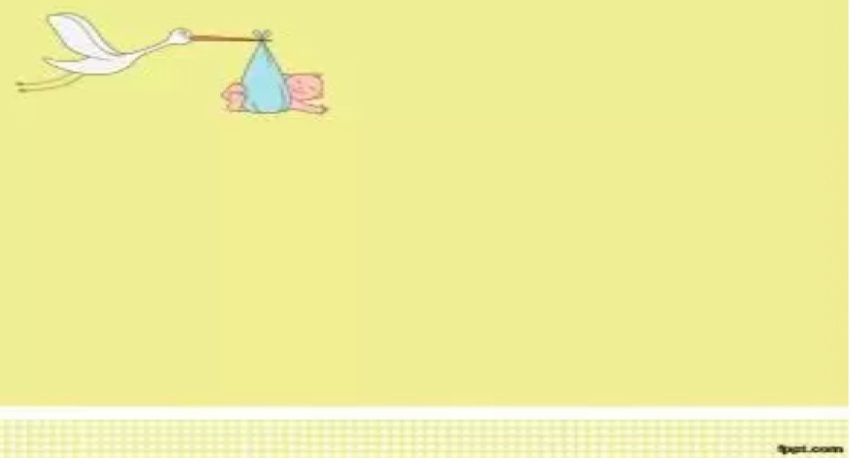






.jpg)




































.jpg)















































0 Comments: