Envato Tuts+ Tutorials |
- 15 Stunning Ionic App Templates and Ionic Themes
- How to Make Your Own Black and White Profiles and LUTs in Adobe Camera Raw
- 3 Top Astrology Video Templates for Final Cut Pro X (Instagram+)
- 20 Free Traditional Work Resume Templates With Classic Designs for 2021
- 25 Best Free Funeral & Memorial PowerPoint PPT Templates to Download 2021
- 50+ Free Photoshop Brushes to Download Now!
| 15 Stunning Ionic App Templates and Ionic Themes Posted: 29 Nov 2020 07:45 PM PST In this post, I'll show you 15 of the best Ionic app themes and templates on the market—including 4 free Ionic app design templates. What Is Ionic?Ionic is a popular framework for creating hybrid mobile applications using the wildly popular Angular framework. Do you want to create hybrid apps that work on both Android and iOS? With Ionic, you no longer need to create separate apps for Android and iOS operating systems. Instead, with Ionic, you can create one code base that is compatible with both Android and iOS. One great benefit of using Ionic is that you don't need to learn a new language from scratch. Developers can create full-featured mobile apps for Android and iOS using technologies they are already familiar with, like JavaScript, HTML, and CSS.  Top-Selling Ionic App Templates on CodeCanyonReady to kick-start your Ionic development? Try out one of these ready-made app templates from CodeCanyon, for Ionic 4 and beyond! These app templates and themes start from prices as low as $5 for something simple like a lockscreen. However, you can also find templates to create full-fledged dating apps, food delivery apps, and more.  Best Ionic App Templates and Ionic Themes for 20201. Bestselling: Ionic 5 eCommerce Ionic 5 eCommerce offers an impressive variety of ready-made eCommerce pages so that you can create a mobile app to suit your needs. This ionic 5 app template It also provides a comprehensive CMS so that you can manage your store. Some key features include:
The developer provides full support and will customize and install the app for you for a fee. 2. Bestselling: Ionic 3 App for WooCommerce Ionic 3 App for WooCommerce is an app template you should definitely consider using if you are creating a shopping app. It allows you to quickly create a beautiful app that can connect to your WooCommerce website, pull data and settings from it, and sync categories and products in real time. It also promises your customers an easy and hassle-free shopping experience. Customers can also search products within categories, view order history, and add products to a wish list. This ionic theme 3 app template supports most of the payment methods out there, automatically loads shipping methods, allows customers to search for products globally on the home page or within categories, and much more. Other notable features of this template include:
3. Business Directory Ionic 5 Consider Business Directory Ionic 5 if your goal is to build a mobile app which lists businesses with their products and services. This complete store and business listing solution consists of a mobile application and a powerful content back-end with data updates. No coding knowledge is required to set up the app. It is easy to customize and comes with curated color themes. Through the clean and user-friendly interface, users can easily browse through businesses and stores using various filters such as category, name, or distance. Store and business owners can display and promote their products, services, news, contact information, and more. Finally, free updates with new features are added constantly. 4. IMABuildeRz v3 Universal AppBuilder for Ionic v5 IMABuildeRz v3 is not a template; it is an app generator. It is used to generate Ionic Framework code for apps. With it, you can create no-limit apps, complete with a back-end. The code you generate is based on your instructions and on your brand. The generated TypeScript, PHP, HTML, and SCSS code can then be edited again for complete customization. IMABuildeRz V3 comes with add-ons that allow you to create apps with or without coding skills. 5. Food Delivery App with PWA and Firebase When you purchase the Ionic 5 Food Delivery app Template, you will receive an admin panel and three main apps: the user app, restaurant app, and delivery app. The ionic 5 app template supports multiple restaurants, multiple cities, multiple languages, and multiple payment gateways. It also comes with comprehensive documentation, including video installation guides. More features of this awesome app template include:
6. Grocery Ionic Grocery Ionic will help your grocery store improve the lives of your customers. It converts your grocery store into an online store, and it comes with a powerful back-end CMS to help you manage it. It has a great UI where can you list all your items together with their descriptions. Customers can browse and add the items they want to the shopping cart, place an order, and securely pay for it. You can then deliver their items directly to their doorsteps. Payment gateways include PayPal, Stripe, and Razor. The following back-end features will help you understand the scope of this app:
7. Nearme Nearme is a location-based app template that has definitely had some teething problems in the past. However, with the recent Ionic 5 update, improved documentation, and a beautiful redesign, it's earned a place on our list as a great template to help developers build an app that will identify supermarkets, restaurants, places of interest, gas stations, and so on that are near the end user. The ionic theme template comes with an admin panel that allows developers to send push notifications to users and manage categories, places, deals, slider images, users, reviews, and more. 8. Conference Ionic 5 Conference Ionic 5 is the ultimate tool to provide mobile access to complete information about a conference to enhance the attendee experience and boost the conference marketing. Conference Ionic allows users to view schedules and conference information such as location, exhibition halls, and sponsors. Committees have contact with organizers and other attendees. Users can create their personal agenda for easier attendance and can access speaker profiles and event information. 9. Ionic Stencil Essential The Ionic Stencil Essential app template gives you a UI kit to quickly create Ionic 3 and Ionic 4 apps. You will get two separate code bases. One is based on Ionic 3, while the other one is based on Ionic 4. Apps you can build include event organizer apps, calendar apps, eCommerce apps, or other apps related to business and finance. There are a lot of screens and UI elements available to cover all your needs. Here are some of its features:
10. Deco News The Deco News Ionic app template is the ready-made solution you need to build your own news app. News apps give content users access to issues they care about under one platform. The Deco News app template comes with a wide array of cutting-edge features that include:
11. Ionic 3 Ready-to-Use Elements with 12+ CategoriesThis Ionic theme will help you get started quickly with almost any kind of app that you plan to create using Ionic.  Instead of a single app dedicated to creating something specific like food delivery, restaurant, or dating applications, this Ionic theme comes with different individual components that you can use in your own apps. There are currently 12 different components to display chats, addresses, profile, home feed, and orders, as well as login and registration. Each of these components in this ionic ready made kit has multiple variants for the UI. For example, there are five different UI demos for the grid component. You can pick the one that meets your needs and easily integrate it in your application. The UI looks great for each component, and the code has been optimized to give you the best possible performance, without any lag. Free Ionic App Templates and ComponentsIt is not always possible to find completely developed Ionic app templates for free. Most of the time, you can expect to get individual components for free, like login screens or custom lists. Here are a few free Ionic app components and templates for you to explore. Ionic 3 Restaurant Mobile App Ionic 3 Restaurant mobile app is a great option for developers who want to build a restaurant mobile app. Built with Ionic version 3, it's completely free to use for your personal and commercial project. It has a NodeJS REST API and MongoDB as database. This fully-customizable and ready-to-use, easily configurable app template comes generously loaded with features that include: table booking, chat with sale, order tracking, social login and registration, food categories, product review and rating, payment gateway integration The paid version of Ionic Firebase Restaurant App builds with Ionic V4. Ionic UX/UI Starter By using the Ionic UI/UX Multipurpose Theme and Template, developers don't need to start coding a project from scratch. It is richly loaded with 50 different screens of UI layouts for apps as varied as eCommerce, News, Social, Notifications UI app and more. In addition to having more than 20 ionic native features, it comes with Firestore authentication login, registration and profile feature. Ionic 4 Starter ThemeThis is a basic Ionic 4 starter theme with several pages like login, register, about, and edit profile. It also contains a couple of components like notifications and a popup menu.  Beautiful Custom ListThis beautiful custom list is actually a standalone component that you can integrate in your other Ionic apps. As the name suggests, it is simply a list of different items. However, the UI is very appealing. Ionic 3 Multi Purpose ThemeThis is yet another basic Ionic 3 theme that gives you access to common ready-made components and pages. You will get things like a welcome page, a news feed page, and a sidebar with sliding animation. Tips on Getting Started With an Ionic AppEven though Ionic makes it a lot easier for people to quickly create apps for both Android and iOS, it can still be a bit challenging for absolute beginners. There are a couple of things that you can do to get started quickly. 1. Read the DocumentationThe best way to learn about Ionic and get help when you are stuck is to read the documentation. It provides information about a variety of topics like installation, theming, components, and native APIs. 2. Try Creating Basic AppsThe next step in the right direction would be for you to try to create some basic apps of your own. This could be something simple like a timer or calendar app in the beginning. After that, take a look at free apps created by other users and see the process they followed. 3. Start Developing Complete AppsOnce you fully understand the basic concepts and have created a few basic apps, it's time to start working on the app you wanted to create in the first place. Build Your Ionic App Now!A fully completed app will have a lot of components, screens, and functionality that will take a lot of time and effort on your part to create from scratch. The Ionic apps and templates available on CodeCanyon will prove a great time-saver for you at this point.  Take Advantage of Ionic Tutorials From Envato Tuts+If you want to improve your skills in building Ionic apps and templates, then check out some of the ever-so-useful Ionic tutorials we have on offer!
|
| How to Make Your Own Black and White Profiles and LUTs in Adobe Camera Raw Posted: 29 Nov 2020 02:02 PM PST Adobe Camera Raw is a great way to edit your RAW camera images, be that a basic edit to fix things like exposure and contrast, or if you're aiming for something a little more arty and stylised. It is available for free as part of an active Creative Cloud subscription or even with an older licensed version of compatible software like Photoshop and Lightroom. Here, we'll take a look at how you can use Adobe Camera Raw to create a flexible Profile or Look up Table (LUT) to create dramatic black and white images. How to Use ACR's Included B&W ProfilesAdobe recently updated Camera Raw to include several new black and white profile options. Unfortunately, unlike their preset siblings which are listed logically as landscape, high contrast, flat etc, the profiles are named B&W 01 through 12 and then B&W with a blue/green/yellow/orange/red filter. Here's a quick overview of how they work. Go to Profiles and BrowseThere's a B&W dropdown menu, and under that you'll see all of the black and white options available to you as standard. This is 01-06:  And 07-12:  It's a bit hard to tell from small images, but when you see them on your own full size pictures you'll notice that they're roughly the same principle as the presets – there are ones with higher contrast, flatter matte effects, low key and high key options, and so on. Once you've selected one of these you can adjust it to suit your particular image by moving the slider to increase or reduce the effect, and by further adjusting your other editing options in ACR. You can also create your own LUT if you want something that isn't available as standard or maybe you just want something a little more stylised, we'll look at that now. Creating Your Own B&W LUT in Adobe Camera RAWOpen an ImageYou'll need to open an image to work on in ACR in order to create a profile.  Edit Your ImageYou'll need to create your effect (the eventual LUT) on your image. Start by flipping your image to B&W.  Now use Basic Adjustments to create the base for your LUT – let's go for a high contrast, low key image – lots of almost crunched blacks and bright whites. Remember, you can't make local adjustments to your image if you're creating a LUT, otherwise it won't look right when applied to any other image. So think global adjustments.  You can see above the changes I've made, lots of contrast and lots of deep blacks. Although you can't make local adjustments, you can still tell the LUT to treat specific colours a certain way, so head to B&W Mixer next.  Here you can tell the image how to treat specific colours in your now black and white image. Each colour can be made lighter or darker in the tonal range.  Here, I've again gone for changes that will result in high contrast – making blues (sky and water) lighter and greens (foliage) darker. Add a Matte FinishGo to the Curve panel and select Point Curve. Create a plot point along the line on each of the intersections in the middle of the graph, like this:  Now take the bottom point and pull it up until your shadows look matte:  Making the LUTYou can make more changes to your image in preparation for creating the LUT but I think this is enough to get a feel for how to create a basic black and white LUT that's definitely more stylised than the available ACR options.  Somewhat counterintuitively, you'll need to head to the Presets panel. There's a folded over paper icon in the top right, which if you hover over it will say Create Preset. You don't want to create a preset, but if you hold Alt and then click the icon, you'll get a different pop up menu which lets you create a New Profile. Name and Save Your LUT You'll need to name your profile and assign it to a group. I've called mine ' Test' and popped it into a group called ' Test Group'. You'll see that all the adjustments I've made appear as ticked boxes. You can choose to 'unapply' any of these if you want to. Using Your LUTIf you head back to the Edit panel and go into Profiles again (via Browse), you'll be able to see your LUT listed.  If I open up another image from the same set and apply the LUT you can see the result:  I can then make any other changes I'd like, as the LUT hasn't moved my sliders at all as a preset/action would, so it's a great base to start with if you have a particular look you like, or if you have images you'd like to batch process. Unlike many actions or presets, LUTs are more versatile when it comes to applying them to completely different images. Here's the example LUT applied to an image taken in the opposite conditions from the example: bright and sunny, on a summer's day.  Learn More About Adobe Camera RAW
|
| 3 Top Astrology Video Templates for Final Cut Pro X (Instagram+) Posted: 29 Nov 2020 09:17 AM PST Creating spectacular astrology videos can be quick and engaging, thanks to Envato Elements, with unlimited access to graphics plus high-quality video templates for Final Cut Pro X. Motion Graphics Templates for Astrological Videos |
| 20 Free Traditional Work Resume Templates With Classic Designs for 2021 Posted: 29 Nov 2020 04:55 AM PST Are you getting ready to jump into the workforce? Or perhaps you're looking to switch careers? Whatever the case may be, you may need a traditional work resume to highlight your experience and education.  Creating a work resume template might seem daunting. But the good news is that you don't have to start from scratch. There are plenty of amazing traditional resume templates available online. Download your favorites and use to create your work resume. If you're looking for traditional resume templates and traditional cover letter templates, we've got you covered. In this article, we'll explore a selection of free and premium work resume templates. Where to Find the Best Traditional Work Resume Templates in 2020/2021Before we get into the free resume templates, keep in mind that you can also buy a premium resume template to save time. When it comes to premium classic resume templates, Envato Elements is one of the best places to start your search. Envato Elements is a subscription-based marketplace with a compelling offer. For a single monthly price, you get access to thousands of unlimited-use creative assets. From resume templates to business cards, stock photos, web templates, and more, Envato Elements has it all.  Aside from Envato Elements, you can find hundreds of amazing traditional work resume templates on GraphicRiver. It's part of Envato Market, a suite of marketplaces that caters to various creative needs. On GraphicRiver, buy individual standard resume templates whenever you need them without a long-term commitment.  Top 5 Traditional Work Resume Templates From Envato Elements And GraphicRiver To DownloadEnvato Elements and GraphicRiver lead the pack when it comes to best basic work resume templates. Take a look at some of the top classic resume templates we've got available on Envato Elements and GraphicRiver: 1. Work Resume This traditional resume template has a modern, minimal, and classic design. It's two resume pages neatly organized in two columns. It comes with a matching traditional cover letter template. It was designed in Word and InDesign. You'll also find a set of custom icons to make your resume more visually appealing. 2. Minimal Classic Resume This professional resume template is sure to impress any hiring manager with its clean and well-organized design. The template has several different sections that make it easy to organize your information. Edit the resume with Illustrator. It comes with a matching traditional cover letter template. 3. Traditional Resume Although this basic work resume template has a black and white design, you can easily edit the resume to match your personal preference. The template has a well-organized grid layout. It even includes a place for your photo. Edit the template with Illustrator. A matching traditional cover letter template is included as well. 4. Traditional Resume Set This work resume set includes a one-page resume, traditional cover letter template, and a reference sheet. The template has a clean and modern yet simple design. Customize it in Photoshop and InDesign and in two sizes: A4 and US letter. 5. Classic Resume Template Check out this clean and classic resume template. It's got an orange color scheme, but you can easily customize it to match your style. Edit the template with InDesign. It comes in A4 and US letter size. It also includes a matching traditional cover letter template. 20 Top Free Traditional Work Resume Template Examples to Download for 2020/2021Before looking for traditional resume template for free on the web, check Envato's free offerings first. Try out various premium template files (not always traditional resumes) at no cost to you. Here's the deal:
Now that you've seen the premium standard resume templates, let's take a look at some of the top free traditional work resume templates that you can download online: 1. Free Classic Resume Template This free classic resume template has a simple design that makes it easy to see your skills, education, and relevant experience. The resume has a single page and comes with unique infographic elements and icons. 2. Traditional CV Resume Free DownloadThis standard resume template has colored lines and heading that separate each resume section. The template has a single page and can be edited in Word. 3. Free Traditional Resume TemplateIf you want to put your experience front and center, this free resume template makes it easy. It's a single page resume that can be edited in Word and has a clean design. 4. Classical Free Resume TemplateWith this standard resume template, you can write a short description and then share your relevant work experience. The template is easy to edit in Word. 5. Free Work Experience Resume Template Check out this resume template if you want a modern and simple design that catches the eye. The template uses red accents, but you can easily customize the color in Illustrator. 6. Free Classic Resume TemplateThis resume template has a clean design with subtle color accents and elegant fonts. The layout is well organized. Edit the template in Word. 7. Traditional CV Template Free DownloadThe free traditional CV template allows you to add a brief description and list your work experience. Edit the template in Word and customize it to match your style. 8. Basic Free Resume Template With Classic DesignThis free standard resume template uses diamond bullet points. They add visual interest to your resume and make your work experience easier to follow. Edit the template in Word. 9. Free Work Experience Resume TemplateThis is a simple traditional work experience template with a compact design. You can edit the template in Word. There's even room to include your photo. 10. Work Experience Resume / Template Free Download With its black and white design with a pop of gold, this template is easy on the eyes. Customize it in Photoshop. The template has plenty of room to include your work experience. 11. Free Work Resume TemplateThis free work resume template has plenty of space to include all your work experience. Edit it with Photoshop. It includes a matching traditional cover letter template. 12. Free Classic Resume TemplateWith checkbox bullets, this basic work resume template makes it easy to focus on your work experience. Edit the template in Word. 13. Colorful Traditional Work Resume Template This work experience resume template has a colorful design with two columns. List all your relevant work experience. Customize the template in Photoshop and Illustrator. It comes in two color versions. 14. Minimal Work Experience Template Free DownloadIf you're looking for a minimal resume, this classic resume template is a good starting point. It's got a brief description along with square bullets to list your work experience. Customize the template in Word. 15. Chronological Work Resume TemplateThis free Word resume template allows you to list your work experience in chronological order. Easily customize the colors and the fonts. 16. Traditional Resume Format Free DownloadHere's another traditional resume format for Microsoft Word. The template's got a green color scheme. Easily customize it to match your style. 17. Free Traditional Word Resume |
| 25 Best Free Funeral & Memorial PowerPoint PPT Templates to Download 2021 Posted: 29 Nov 2020 04:55 AM PST When we lose someone we love, a memorial is often a fitting tribute to remember them well. PowerPoint is a great tool to build a slideshow, and it's easier when you use memorial PowerPoint templates like the ones in this article.  In this post, you'll see options for in memoriam PowerPoint templates for free. You'll also see a better option in the form of funeral PowerPoint designs with unlimited downloads. We're also going to show you single-download advanced options for the best in memoriam PowerPoint templates. The Best Source for Funeral PowerPoint Templates (With Unlimited Downloads)Later in this article, we're going to share a collection of free funeral PowerPoint presentations. We've searched the web for in memoriam PowerPoint templates for free that keep your costs at zero. Before we show you the free funeral PowerPoint presentations we selected, it's important to see a better option. The premium funeral PowerPoint templates from sites Envato Elements are truly the best way to design a great memorial.  On Envato Elements, the secret sauce is that you get "all-you-can-download" access. That includes background music and other files that are sure to help you create a great PowerPoint. Elements is a powerful service, but sometimes you don't need unlimited access. When you've got a clear vision for your funeral PowerPoint design, then Envato Marketplace might be the perfect solution for you. Envato Market has just as many well-designed in memoriam PowerPoint templates, but you can purchase single templates.  No matter which marketplace you choose, a premium option is a major upgrade over free funeral PowerPoint presentations. Read on to see the best designs and how to customize them. 5 Top Premium Memorial PowerPoint TemplatesLet's see five of the best funeral template PowerPoint options, a mix of Envato Elements and Envato Market links: 1. Gorewa - Funeral Services PowerPoint This funeral PowerPoint template is a top choice in your time of need. It features versatile layouts featuring many slide types. It saves you precious time as you build out your memorial with PowerPoint. 2. Memories - Photography PowerPoint Template A funeral PowerPoint lets you share favorite memories of a special person. A template like this one offers plenty of room for your photos. Master slide layouts let you add simple bulk edits quickly. 3. Florist PowerPoint Presentation Template This floral in memoriam PowerPoint template has flowers on every slide. It won't take long to add favorite memories and photos. It's a warm, comforting funeral PowerPoint. 4. Vintage Photo Album PowerPoint Template The Vintage Photo Album funeral template PowerPoint styles photos in a classic way. It's perfect for a photo montage and to share memories. Easy-to-use placeholders make it quick and easy to fill out. 5. Exposure - PowerPoint Template Exposure is a memorial PowerPoint template with photo layouts throughout. Use it for a tribute slideshow, sharing memories of bygone times. It's an example of how to make a funeral slideshow on PowerPoint perfectly. 25 Top Free Funeral & Memorial PowerPoint PPT Templates to Download for 2021Before looking for a free funeral PowerPoint presentation templates on the web, check Envato's free offerings first. Try out various premium template files at no cost to you. Here's our offer:
Still haven't found your memorial PowerPoint file? Let's see free funeral PowerPoint presentations from around the web. They're usable options for in memoriam PowerPoint templates that we've found for you 1. Photo Montage Presentation This free funeral PowerPoint presentation has many photo layouts. Use it to share special moments. 2. Flowers Red Frame PowerPoint TemplatesYou'll find a floral border in this in memoriam PowerPoint template free. It adds a soft and warm dimension to your content. 3. Zane Free PowerPoint TemplateZane is a multipurpose deck that you can use as a funeral template PowerPoint. There are 11 layouts inside, and you can make your own with built-in features. 4. Free Memorial PowerPoint TemplateAs a free memorial PowerPoint template, this one gives you many options. You can find a variety of layouts in PPT, including plenty of space for photos. 5. A Very Special Farewell Here's a free funeral PowerPoint presentation with a pink background. It supports images, written memories, and more. 6. Minimalist PresentationWhen you choose a funeral PowerPoint template, chances are you don't want flashy graphics. This one's an option, with a neutral background and the option to customize each slide. 7. Free Memorial Park PowerPoint TemplateA white dove and praying hands feature in this funeral template PowerPoint. Abstract colors are on various slide designs. 8. Vintage MoodboardVintage Moodboard is a timeless in memoriam PowerPoint template (free) with a retro style. It lets you share photos, new and old, in a memorable style. 9. Floriculture PowerPoint TemplateWith warm floral tones, this template is a funeral PowerPoint template available now. Use it to remember loved ones with photos and quotes. 10. Vintage Presentation This memorial PowerPoint template free has a dark background and elegant script. Add photos for a somber, reflective tribute deck. 11. Free Floral Wreaths PowerPoint TemplateHere's a funeral PowerPoint template with a red rose border. Slide designs are left up to you, with memories on each. 12. Vintage Floral Frame TemplateThis vintage memorial PowerPoint has flowers in a grayscale layout. That helps your favorite photos stand out in any tribute PPT. 13. Free Flower Frame PowerPoint TemplateFrame precious memories with this free funeral PowerPoint presentation. Add your own content to each slide. 14. Grey Frames PowerPoint TemplatesNeed minimal backgrounds for your funeral PowerPoint? This one has a basic gray outline that you can add your own media to. 15. Floral Free PowerPoint Template Pastel tones border this free funeral PowerPoint presentation. The slide layouts give you the space to add your own material. 16. Helen Free Presentation TemplateWatercolor styles feature in this funeral template PowerPoint. It's an option for memorial and tribute PPT decks. 17. Flower Lily PowerPoint TemplateFlower Lily is an in memorial PowerPoint template for free. Purple and green tones feature throughout and border any content you add to each slide. 18. Dark Wood PresentationA dark memorial PowerPoint template like this is a background for images of your choice. Use it for a tribute montage or to collect favorite memories. 19. Custom PowerPoint TemplateFlowers and a green border outline this memorial PowerPoint template. A set of basic slide layouts is included. 20. Free Funeral PowerPoint Template This free funeral template PowerPoint has white flowers and a dark backdrop. Adapt it to share arrangements, photos, and more. 21. Hera Free PowerPoint TemplateHera is a basic in memoriam PowerPoint template (free) that leaves designs up to you. Choose a default layout and drop in favorite photos and memories. 22. Portia Free Presentation TemplatePortia has a solid black backdrop, letting your own content stand out. It's a choice for your free funeral PowerPoint presentation needs. 23. Free Simple PowerPoint TemplateThis memorial PowerPoint has 23 slides inside. You'll also see space to add quotes, text, and more. 24. Nell Free Presentation TemplateThe Nell free funeral PowerPoint presentation features a blue background with flowers. You'll find 25 slide designs to work with. 25. Eco Concept Presentation Eco Concept is a versatile in memoriam PowerPoint template free that can fit your needs. Lean on PPT's built-in features to make it happen. How to Customize Funeral & Memorial PowerPoint PPT Templates (in 2021)If you're making a funeral PowerPoint, you want to pay tribute in the best way possible. But don't worry if you aren't a PPT expert. With a premium funeral PowerPoint template, it only takes five quick steps.  Follow along with this quick tutorial by downloading the Gorewa - Funeral Services PowerPoint from Envato Elements. Or use your own memorial PowerPoint template. 1. Select SlidesA funeral PowerPoint template like this will include slides of all kinds. The key for you is to choose only those that work best for your needs. On the View tab, choose Slide Sorter.  From here, rearrange each slide in the deck. You can also delete unwanted slides. When finished, click Normal on the View tab to start editing. 2. Import PhotosYou might want your funeral PowerPoint to be a photo montage of favorite memories. Photo placeholders make them easy to add. Browse to an image on your computer, then drag and drop it over the placeholder.  PPT will import each photo, scaled to fit perfectly. Repeat as needed. 3. Copy Slide LayoutsWondering how to make a funeral slideshow on PowerPoint? The easy way is to copy a photo slide and use it again and again. On the sidebar, right-click on your photo slide and choose Copy. Then click immediately below the slide in the stack.  Right-click again and choose Paste. You'll see an exact duplicate of the original slide. Delete images and replace them by following step two. 4. Add ArrangementsIt's easy to list arrangements in a funeral PowerPoint like this. Highlight a block of text and type in your own details.  If you need to make changes, come up to the font menu to add bold text, italics, and more. Follow these same steps to customize text anywhere in your slide deck. 5. Add Background MusicSoft background music can be a soothing complement to your funeral PowerPoint. To add it, find the Insert tab and then click the Audio button on the far right.  Browse to a file stored on your computer, then click Insert. Once imported, you'll see a variety of playback options on the menu. Don't forget, your subscription to Envato Elements unlocks so much more than funeral PowerPoint templates. You also have unlimited access to music tracks that act as the perfect backing to memorial PowerPoints.  You won't find audio in free funeral PowerPoint presentations around the web. Access to music is just one more reason Elements is the best way to create memorial PowerPoints. Discover More Top PowerPoint Template DesignsWe're passionate about using PowerPoint templates to save time. It helps you focus on the task at hand and create a great looking PowerPoint presentation. We keep our selection of the best designs up to date in our article, Microsoft PowerPoint Templates (Ultimate Guide to the Best PPT.) See even more PowerPoint templates in our articles below. You know how to make a funeral slideshow on PowerPoint by customizing templates, and these designs work perfectly.
Learn More Microsoft PowerPoint in 2021 |
| 50+ Free Photoshop Brushes to Download Now! Posted: 28 Nov 2020 11:00 PM PST Looking for free Photoshop brushes? Jump in and find some awesome Photoshop brushes to download now. This list keeps on being updated, so be sure to check back. One of the coolest things about Photoshop is the ability to add custom brushes that enable you to create awesome effects that you can create with the software's default brushes. Today, we're sharing with you an incredible selection of over 50 free Photoshop brushes from around the web.  Use these brushes to bring your digital paintings, photo manipulations, and design ideas to life. From brilliant star brushes to realistic ink brushes, this list will ignite your creativity while saving your budget. But before we dive into the free Photoshop brushes, we want to take a moment to introduce you to the best source for premium Photoshop brushes because, though free Photoshop brushes are awesome, when you're looking for high-quality custom brushes, you need a reliable source you can trust and use for commercial purposes. Best Source for Premium Photoshop Brushes (Unlimited Downloads) Hands down, Envato Elements is one of the best sources for the kind of quality custom Photoshop brushes that are indispensable to creatives everywhere. Elements offers a large range of beautiful Photoshop brushes, and you can download as many as you want for one low price. Let's take a look at some of the premium brushes you can find at Elements, and you'll see why it should be your number one stop when you're looking for first-rate Photoshop brushes. How to Install Photoshop BrushesNot sure how to install Photoshop brushes? Do you want to add brushes to Photoshop? Tackle this essential tool with this quick tip video by Melody Nieves over on our Envato Tuts+ YouTube channel: 14 Premium Photoshop BrushesNow that you know how to add brushes to Photoshop, let's look at 14 premium Photoshop brushes you should have in your toolbox. 1. 60 Dust Brush Photoshop Textures (ABR) Are you looking for dust brush Photoshop add-ons? These brush textures are great if you need to add a dust effect to your project. The dust brush Photoshop pack comes with 60 different brushes in high resolution. 2. 75 Photoshop Brushes Watercolor Collection (ABR) Free watercolor brushes for Photoshop can be tempting. But check out this gorgeous collection of watercolor paint brushes for Photoshop. Nature lovers will adore this floral-themed collection. The set includes 75 Photoshop brushes consisting of 60 floral elements, five fauna, four garlands, and six wreaths. Have fun creating your own spectacular bouquets. 3. 20 Fractured Shatter Brushes (ABR) Add drama and interest to your projects with this awesome collection of 20 shatter brushes. This set of Photoshop brushes will help you achieve the effect of shattering glass, which you can apply to your artwork in a number of ways. Really, the sky's the limit. 4. 50 Rain Photoshop Brushes (ABR) Let it rain with these paintbrushes for Photoshop, which will create the effect of rain falling on any scene you choose. The pattern brush Photoshop set contains 20 different rain designs for you to experiment with. You can combine effects, duplicate layers, use sharpening filters to make the rain sharper, or use blur filters to add motion and other blur effects. 5. Digital Grid Waves Photoshop Brushes (ABR, PNG) An interesting effect that you will be happy you don't have to create yourself from scratch, the tech abstract wave effect would be great for corporate reports, brochures, and more. These Photoshop brushes allow you to add the effect quickly and easily, using ten high-resolution brushes, each following different contours. 6. 100 Smoke and Cloud Brushes Photoshop (ABR) Create smoke or clouds easily and quickly with this set. If you need a complete cloud brush Photoshop or smoke brush Photoshop set, this is for you. The set contains 100 brushes to make sure that you have as much variety as you could possibly want. Use the brushes as photo overlays, for digital photo manipulation, as visual effects for games or artwork, or as decorative elements! 7. 64 Watercolor Blob Brushes (ABR) Bring the delicate and whimsical look of watercolor paints to your photos and other artwork with this wonderful set of watercolor paintbrushes for Photoshop. The 64 brushes are high resolution, with most being in the range of 850–1200px, and of course they can be scaled slightly higher. 8. 50 Lightning Photoshop Brushes (ABR) Create lighting on demand with this set of 50 lightning Photoshop brushes. The pack contains 50 high-resolution lightning strike and lightning bolt brushes and thunderstorm effects. Have fun experimenting! 9. Ink Brush Photoshop (ABR, AI) This ink brush Photoshop bundle is one collection that has to be in your brush toolbox. The bundle contains 61 unique brushes organized into four sets of drops, drips, rollers, and brush strokes. Have fun adding texture and visual interest to your artworks. 10. 25 Bokeh Cluster Photoshop Stamp Brushes (ABR) Bokeh, lovely bokeh. Photographers obsess over getting the right lens to create this light effect in their photos, but the rest of us know that all we need is the right pattern brush in Photoshop, and here it is. Explore these 25 bokeh Photoshop stamp brushes, and use them as photo overlays, for digital photo manipulation, or as visual effects and decorative elements. 11. Artistic & Matte Paint Brush Photoshop (ABR) If you love using Photoshop for drawing and painting, you need to have this collection of 22 carefully crafted paintbrushes for Photoshop. These brushes allow you to achieve very natural painterly effects and are ideal for matte painting, portraits, and digital fantasy work. 12. Elegant Flower Brush for Photoshop (ABR) If you love your flowers, you're going to love this set of flower brushes. This botanical collection includes 15 Photoshop brushes which you can combine and layer as you like to create your own interesting and unique creations. Add the brushes to Photoshop, and don't let this one go! 13. 45 Lens Flare and Star Brush Photoshop (ABR) Add dynamism and visual interest to your photos and digital artwork with this set, which includes flare and star brushes for Photoshop. Use the 45 brush set as photo overlays, for digital photo manipulation, as visual effects, and as decorative elements. 14. 109 Abstract Smoke Brush Photoshop (ABR, GRD) There's something mesmerizing about the movement of smoke through the air. If you want to capture the allure of smoke in your own projects, here is a smoke brush Photoshop pack that contains 104 variations of the smoke theme. 50+ Free Photoshop BrushesNow it's time to look at those free Photoshop brushes we promised. 1. Photoshop Art Brush Set Artist Matt Heath completely overhauled this essential brush kit with over 110 Photoshop brushes inspired by natural and traditional art mediums. Enjoy high-quality textures you can layer on for more phenomenal effects. Use these brushes for graphic design and various digital art projects. 2. Digital Painting Photoshop BrushesSome of the best brush sets come from many acclaimed digital artists themselves. This set by digital painter Aaron Griffin features beautiful texture and art brushes to make your work look unbelievable. Mimic realistic paint finishes with the very set he uses himself! Check it out. 3. Watercolor and Ink Brush PhotoshopYou can never have enough beautiful ink brushes! This next free watercolor brushes for Photoshop pack includes wonderfully made watercolor and ink brushes. Each brush has been broken down and scanned in at its best resolution, so you'll be able to enjoy incredible, high-quality brush effects. 4. 80 Free Hand Drawn Arrow BrushesNeed that hand-drawn feel for your graphic or poster? Designer candies delivers with this helpful kit of hand-drawn arrow brushes. This set includes 80 Photoshop brushes drawn with an authentic, handmade look. Add a quirky flair to your projects with this free set. 5. Grunge Photoshop Brush Texture KitNeed more grunge brushes? This Photoshop brush texture kit was handmade and digitized with care and consideration. All of the five Photoshop brushes included were individually edited for the best results. Try them for print and web designs. 6. Free Handmade Photoshop Brushes Need a mixed brush pack to ignite your creativity? Try this lovely set of handmade Photoshop brushes from designer Danielle Lolley. This massive download includes over 200 hand-painted Photoshop brushes for personal use only. Give them a try for Instagram posts and more. 7. 24 Solid Ink Brush PhotoshopWant some solid ink brushes for Photoshop? Check out this excellent selection of various Photoshop brush textures. These free Photoshop grunge brushes will make it easy to add the right amount of grit and grime to any weathered project. 8. 4 Photoshop BrushesOne of the ways to change up your paintings is to use textural brushes instead of a plain round one. This pretty set from XnBook helps you add just a touch of texture to any Photoshop drawing or painting. Explore the possibilities with this neat set! 9. Digital Oil Painting Photoshop BrushesCreative Martina Palazzese brings us our next Photoshop brush set, this remarkable take on traditional oil textures. Each brush was carefully handcrafted to include detailed textures and realistic oil-like marks. Visit the link to see the handy video tutorial also included. 10. Free Watercolor Brushes Photoshop Adobe Photoshop brushes reflect many of the changing trends in art. These free watercolor brushes for Photoshop might be just what you need for a slightly new look. Use them for illustrations, digital paintings, and more. Or pair them with a custom Photoshop action. 11. Charcoal Photoshop BrushesThis next set of Photoshop brushes includes traditional art-inspired charcoal brushes that are free for both personal and commercial use. Explore 15 brushes that all come in at a large size of 2,500 pixels. The extra resolution will help you add more texture or grunge to any piece. 12. 25 Watercolor Photoshop BrushesYou can make any day a little better with watercolor art. And this pack of 25 watercolor Photoshop brushes will help you achieve realistic effects quickly. Watercolor brushes always come in handy for their multipurpose textures and application. Use these brushes for constructing amazing backgrounds, graphics, and more. 13. Happily Pencil Brushes for PhotoshopDoodle on just about anything with handmade Photoshop brushes. This inspiring pack of resources lets you make various heart, star and doodle shapes all with the click of a button. Try out these brushes on fun art projects and designs. 14. Pencil Brush PhotoshopForgot your pencil at home? Just grab a new pencil brush for Photoshop pack from this free download. Made for many versions of Adobe Photoshop, this set includes black and white HD pencil brushes and textures. Create masterful sketches and more. 15. Realistic Charcoal Brush Digital artist Wojtek Fus brings us into the world of charcoal art with this brilliant pack of realistic charcoal brushes. He created these highly detailed brushes using incredible references so that they look like the real thing. 16. Cloud Brush PhotoshopNext up is this great find for nature lovers. This cloud brush Photoshop set includes 15 cloud brushes for Photoshop made from high-resolution images. Just imagine the kind of skies you'll be able to paint with the help of these brushes from designer Mahmoud Ameara. Don't limit your imagination with this one! 17. Dripping Liquid Photoshop BrushesDrip thick batches of liquid over any object or text effect with our next brushes. These free Photoshop brushes were created by artist Lilith Demoness. The download contains 14 dripping liquids at various drips and angles for exciting results. 18. Free Ink Brushes for PhotoshopInk brushes are usually inspired by the beautiful ink strokes found in traditional calligraphy styles. Grab this next incredible set from Brittney Murphy to get access to over 100 brilliant brushes made by hand. Great for painting, photo manips, and more! 19. 20 Watercolor Photoshop BrushesStay inspired with a fun watercolor painting. This set of free watercolor brushes for Photoshop will help you achieve lovely watercolor paint strokes and brush textures. Created by designer Vector Media, this set includes 20 brushes suitable for all your interests. Check it out. 20. 20 Spray Paint PS Brushes Make sure you also grab this essential set of realistic spray brushes for Adobe Photoshop. Take inspiration from classic street artists for a cool spray-paint effect. This particle brush Photoshop pack includes 20 high-resolution brushes which are free for personal and commercial use. 21. Photoshop BrushesArtist Sakimi Chan brings us our next free set of free Photoshop brushes. Achieve wildly imaginative digital paintings and amazing effects with this Photoshop brush set made for Photoshop versions CS5 and above. Grab 56 brushes for free! 22. Dan Luvisi - Pencil Brush PhotoshopWork with the very tools digital artist Dan Luvisi uses to create his mind-blowing graphic novel series. Included in this set are various basic, art and special effects brushes to add more realism and texture to your Photoshop drawings. Check them out. 23. Skin and Hair Photoshop Brush TexturesWhat if you could pull off unbelievably real digital portraits? This first set of skin and hair textures might just give you the added boost your art needs. Use them along with a quality graphics tablet to enjoy pressure-sensitive brush textures for skin and hair. 24. Eye Iris BrushesCan't quite figure out how to paint eyes in Photoshop? Keep yourself covered with this brilliant set of iris eye brushes. These Photoshop brushes will help you paint realistic eye textures to make your portraits pop. Enjoy this amazing collection from artist Feavre. 25. 3 Photoshop Brushes for Painting Skin Having trouble painting skin? Let Photoshop brushes do all the work for you. This next brush set from pixelstains will help you achieve realistic skin textures as well as luminous shine. Visit the link to get additional tips about using them for color and shadows. 26. 30 Portrait Photoshop BrushesCreate gorgeous, fluttery lashes with this beautiful set of brushes from absartwork. Enjoy several unique variations for eyelash brushes, eyebrows, lip shine, and even freckles. Mix and match styles for a bold new look. Great for portraits! 27. Leaves Brush Texture PhotoshopNature is sometimes hard to paint because it's often made up of tiny clusters of details. If you need a tree brush Photoshop set, this could be an option. This next pack of leaf brushes from artist Darkavey will leave you with fantastic leaf paint strokes and shapes. Use them with any color to paint trees and shrubs in different seasons. 28. Moon Photoshop BrushesWhich phase of the moon do you connect to? Illustrate the cosmos with this fun moon brush pack. This set includes 15 space moon brushes that are all over 2,500 pixels in size. Use them for print designs or stunning illustrations. 29. Photoshop Brushes for Painting Snake ScalesLove reptiles? Achieve wildly realistic snake scales with this awesome brush set from pixelstains. You'll get three free brushes you can quickly download through DeviantArt. Then just extract the brushes to enjoy them right away. 30. 20 Grass Texture PS Brushes Sculpt any landscape you desire! Photoshop brush packs like this grass texture set will leave you with well-crafted grass textures we're sure you'll love. Try out 20 different grass texture designs to achieve an authentic natural look. 31. Water Photoshop BrushesWater is actually quite hard to paint. That's why it's a good idea to have a handy pack of water Photoshop brushes like this one. This set includes 15 high-quality water surface textures that you can use for photo manipulations and so much more. 32. Butterfly Effect Free Photoshop BrushesSprinkle a few butterflies into a nature scene with this sweet pack of free Photoshop brushes. Created by designer Nikos Pountzas, these brushes can be used singularly or clustered together for a wild effect. Tap into your natural side with this set. 33. Snow Photoshop BrushesMake light flurries of snow fall down from the sky with a few Photoshop brushes like these. This pattern brush Photoshop pack includes 15 high-quality snow effects for free. Use them for various graphic projects like flyers, banners, and cards. Or make snowy illustrations too! 34. Nebula and Stars Photoshop BrushesEnjoy fabulous galaxy masterpieces with a Photoshop brush set that can help you achieve them quickly. This galactic brush set from Luminya creates exquisite star clusters that are dreamy and wonderful. Choose from 21 nebula and star designs. 35. Quill Brushes Photoshop Add a few elegant quill designs to your creative work. This simple Photoshop brush set comes from designer Waatt. Get over ten amazing designs that work well on postcards, stationery, and so much more. 36. Hair Brush Photoshop FreeFeel free to use this next set of Photoshop hair brushes for personal or commercial use. They come from artist para-vine, who made this set of five custom hair brushes for Photoshop CS3 and above. These work best with a pressure-sensitive graphics tablet too. 37. 20 Waterfall Photoshop BrushesCreate a scenic view with a few essential brushes. This extraordinary set of free Photoshop brushes includes 20 phenomenal waterfall effects. You'll get each brush at 2,500 pixels in size, so you'll be able to see all the waterfall details the brushes capture. Try them out! 38. Free Hair Brushes PhotoshopAdd wispy strands of hair to nearly any portrait with these amazing hair brushes from Ivadesign. This download includes seven high-resolution brushes made especially for Adobe Photoshop users. Try them out with any hair color or subject. 39. Smoke Brush PhotoshopSome of the best smoke brushes for Photoshop feature authentic, billowing smoke made from real images. This smoke brush Photoshop set includes four awesome Photoshop brushes with phenomenal textures and details. Use them to add smoke and fog effects in seconds. 40. PS Brushes: Glasses And Staches Drop a few staches onto any cute character with this nice glasses and staches brush kit. Designed by HGGraphicDesigns, this brush set includes various glasses and moustache sizes and styles to choose from. Use them for any project that could use a cute design touch! 41. Fog Photoshop BrushesIt's never a bad idea to have a few Photoshop fog and smoke brushes on hand too. This amazing smoke brush Photoshop pack includes 15 Photoshop brushes made from real fog images. Create professional images with a hint of drama with these free brushes. 42. Photoshop Brushes for Painting FeathersPixelstains brings us yet another wonderful set of Photoshop brushes, this time for painting elegant bird feathers. Achieve crazy realistic textures with brushes you can easily layer and adjust. Build an entire feathery creature with this awesome set! 43. Star Brush PhotoshopMake just about anything sparkle with this brilliant pack of star brushes. Create fun constellations and so much more with high-quality brushes made for Adobe Photoshop. This set includes 15 brushes with varying light and shine. 44. Digital Smoke Brush PhotoshopSave money on your next web project with this creative download of digital smoke brushes for Photoshop. Well designed and made for any color, the brushes in this high-resolution smoke brush Photoshop set come in different sizes and movements. Get 15 brushes to add to your collection. 45. 3 Photoshop Brushes for Painting Lip Texture You can achieve wonderfully realistic lip textures by focusing on the center shine. This great brush set is another great find from pixelstains. Just hover your brush over your subject's lips and voila! Perfect lip shine. Check them out! 46. Shattered Glass Photoshop BrushesMimic the appearance of shattered glass with just a few clicks. This essential pack of shattered glass brushes includes 12 designs that are compatible with Adobe Photoshop. Play with their appearance even more by varying the opacity or blending modes. 47. Amazing Stars Free Photoshop BrushesMake your work shine with this fantastic star set from Romenig. Create a vibrant and colorful galaxy then fill the sky with brilliant, glittering stars. You'll get various amazing shapes and shine levels with this free set! 48. Free Lens Flares Photoshop BrushesA subtle lens flare can add beautiful shine and shimmer to your work. This lens flare Photoshop brush pack includes 15 high-resolution brushes that are suitable for many photo art scenarios. Create a fun cosmic layout, or add a bit of shine to any object. 49. 15 Floral Photoshop BrushesIt's always a good idea to keep floral brushes in your arsenal too! This lovely graphic set includes minimalist floral shapes you can add to many print or web projects. Mix and match the floral designs to create stunning patterns and compositions. 50. Free Sunshine Photoshop Brushes Create glimmering designs with this lovely set of sunshine Photoshop brushes. Easily add shine and light effects with just a few clicks. Enjoy this pack of 15 high-resolution brushes suitable for nearly any project. A must-have for your collection! 51. Magical Snowflakes Photoshop BrushesCraft a wintry scene with this incredible download of magical snowflake brushes. Created by designer Papercaptain, this set includes 15 custom free Photoshop brushes all in one package. Use them to add magical snowflake visuals to your graphics or animations. 52. Spray Splatter Paint Brush PhotoshopPaint some spray paint onto backgrounds and other exciting visuals. This particle brush Photoshop pack helps you produce excellent spray splatter effects for posters, flyers, and illustrations. Get 12 Photoshop grunge brushes with this quick and completely free download. 53. Fire & Smoke Brushes for PhotoshopYou don't have to play with fire to achieve fiery photo effects. This set of smoke and fire brushes lets you paint real fiery paint strokes with Adobe Photoshop. This simple method uses real pictures of smoke instead of fire to create interesting billowy forms. 54. Snow Corner Photoshop BrushNeed a few snowflakes perfectly placed into your projects? Check out this awesome snowy Photoshop brush set from pixelberrypie. Included in this download are high-resolution snow brushes with intricate geometric designs. Use them on posters, print designs, and websites. 55. Free Splash Photoshop Brushes In order to paint water, you'll have to add a few splash particles to the scene. This set of splash Photoshop brushes will equip you with 15 high-quality splash effects at 2,500 pixels in size. Layer the particle brush Photoshop set up to show movement and activity in your underwater graphics. 56. Night Sky and Star Brush PhotoshopOur next freebie comes in the form of brilliant night sky brushes you can use with Photoshop. Check out this selection of 13 brushes made in various large sizes. Each brush represents a different part of the night sky, from space dust to the stars and moon particles. 57. Doodle Line Photoshop BrushesHGGraphicDesigns compiled this next creative Photoshop brush set for doodle art lovers! It's free for personal use only, and you can apply these doodle line brushes to frames and borders for your work. Mix and match styles for more options! 58. RaSen Painting Photoshop BrushesNatural hair and skin textures are easily the hardest details to achieve in digital art. So make it easier on yourself with this helpful and free Photoshop brush set from artist RaSen. Gradually build the textures for more details and realism. 59. Maze Photoshop BrushesGet lost in a creative maze! This cool set of Photoshop brushes is from designer sdwhaven. They're free for both personal and commercial use, so you won't have to worry! Keep your audience engaged with one of these awesome maze designs. 60. Photoshop Brushes Steampunk Love steampunk designs? Add a few gears and metal details to your work with this next Photoshop brush set from ValerianaSTOCK. It's free for personal and commercial use—just make sure to credit the original author to spread the love. Photoshop Brush Tool: A Basic Guide |
| You are subscribed to email updates from Envato Tuts+ Tutorials. To stop receiving these emails, you may unsubscribe now. | Email delivery powered by Google |
| Google, 1600 Amphitheatre Parkway, Mountain View, CA 94043, United States | |












 at
at








.jpg)

.jpg)

.jpg)

.jpg)


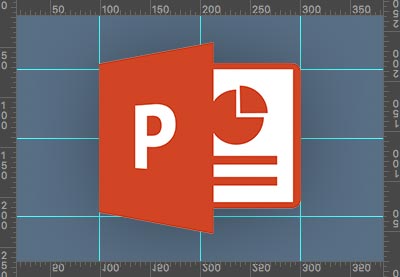
















































0 Comments: